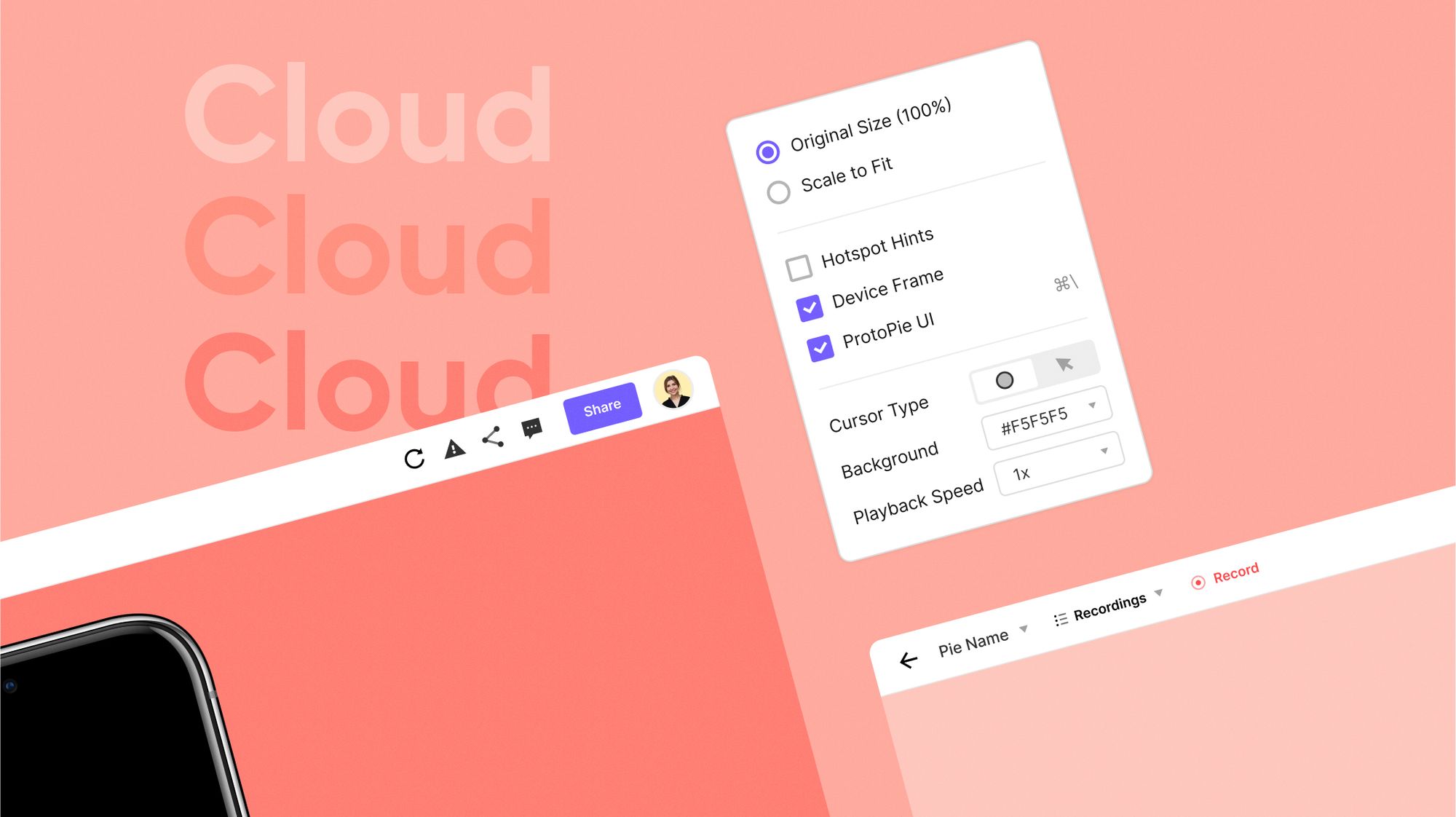What’s New in ProtoPie? Overwriting Cloud Pies from Local Pies and Bitmap Mask Support
Overwrite your cloud prototypes at any time to avoid unwanted pie URL duplicates, easily switch between Local and Cloud Pies, quickly identify where a prototype is saved, and seamlessly import any bitmap masks — starting from ProtoPie Studio 7.2.


The release of version 7.0 on May 30, 2022 marked a major turning point in ProtoPie. Everyone could finally get started with ProtoPie and explore its power without any time restrictions, thanks to the new Free plan.
To support this feature milestone, we had to make adjustments to the way users create and save Pie files in ProtoPie Studio. Users on a paid plan could choose between saving locally or saving to the cloud. Free plan users would only be able to save their work on the cloud.
But as many of you in the community pointed out, this necessary separation between Local and Cloud files created one frustrating problem — It was no longer possible to overwrite a prototype on the cloud after opening a locally saved version. When uploaded to the cloud, Local Pies would automatically create a new URL, whether previous versions existed on ProtoPie Cloud or not.
We took your feedback seriously and started working on a better solution. ProtoPie 7.2 brings greater clarity and usability improvements to the whole flow.
You can now:
- Quickly identify where a prototype is saved.
- Easily switch between Local and Cloud Pies.
- Overwrite your cloud prototypes at any time to avoid unwanted pie URL duplicates.
All of this is possible in ProtoPie 7.2!
Overwrite a Cloud Pie from any file in ProtoPie Studio
In versions 7.0 and 7.1, a locally saved Pie file would always generate a new URL when uploaded to the cloud. The only way to overwrite existing cloud versions was to open prototypes directly from ProtoPie Cloud in ProtoPie Studio’s dashboard.
But what if you were saving both locally and on the cloud?
For example, we know some of you prefer to save Pies locally and only upload to the cloud when you need to share the prototype with stakeholders.
In that case, the previous upload flow would result in annoying pie URL duplicates on ProtoPie Cloud. If you’d already shared the prototype’s URL with someone, you’d have to send them the newly generated URL, creating a lot of confusion and unnecessary friction.
ProtoPie 7.2 marks the end of this problem by allowing you to overwrite a prototype on the cloud from both locally saved Pies and other Cloud Pies.
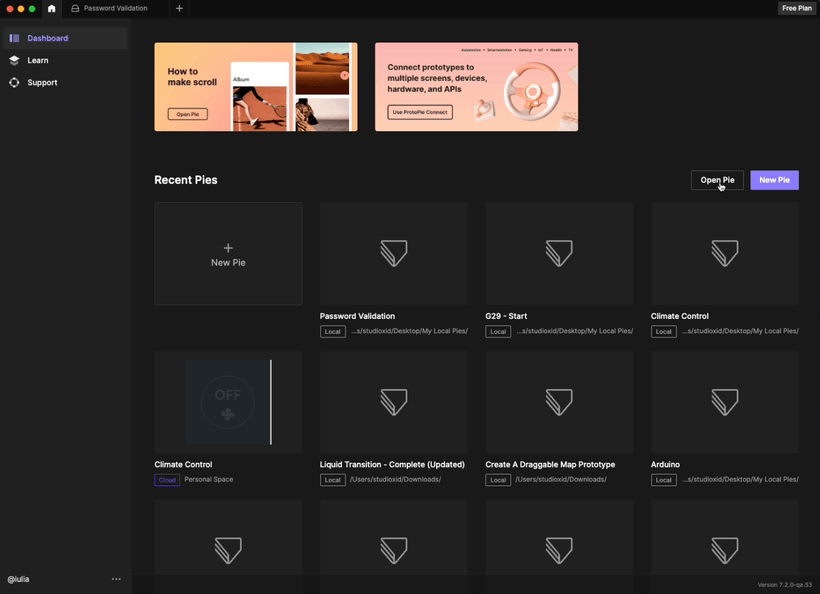
If you open and edit a Local Pie and then upload it to the cloud, you can now decide whether you want to create a new Pie URL or overwrite an existing Cloud Pie. All you need to do is:
- Select the prototype you want to overwrite in the Save to ProtoPie Cloud menu.
- Click on Save.
To overwrite a Pie URL from another Cloud Pie in ProtoPie Studio:
- Click on Save As.
- Select the prototype you want to overwrite.
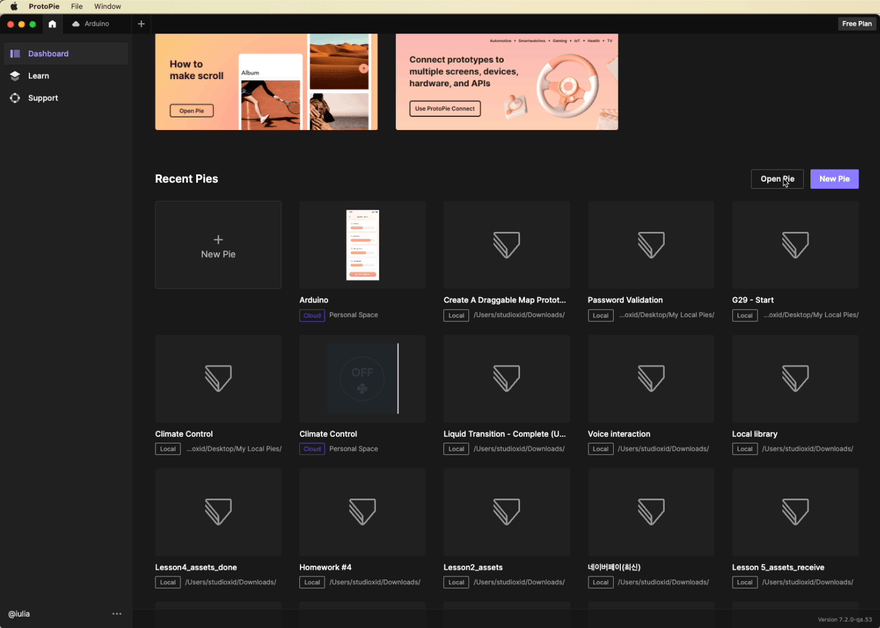
Say hello to Recent Pies
You can now find all the Cloud Pies and Local Pies you recently edited in one single space. Open any recent prototype from the Recent Pies list in ProtoPie Studio’s dashboard and just start editing it.
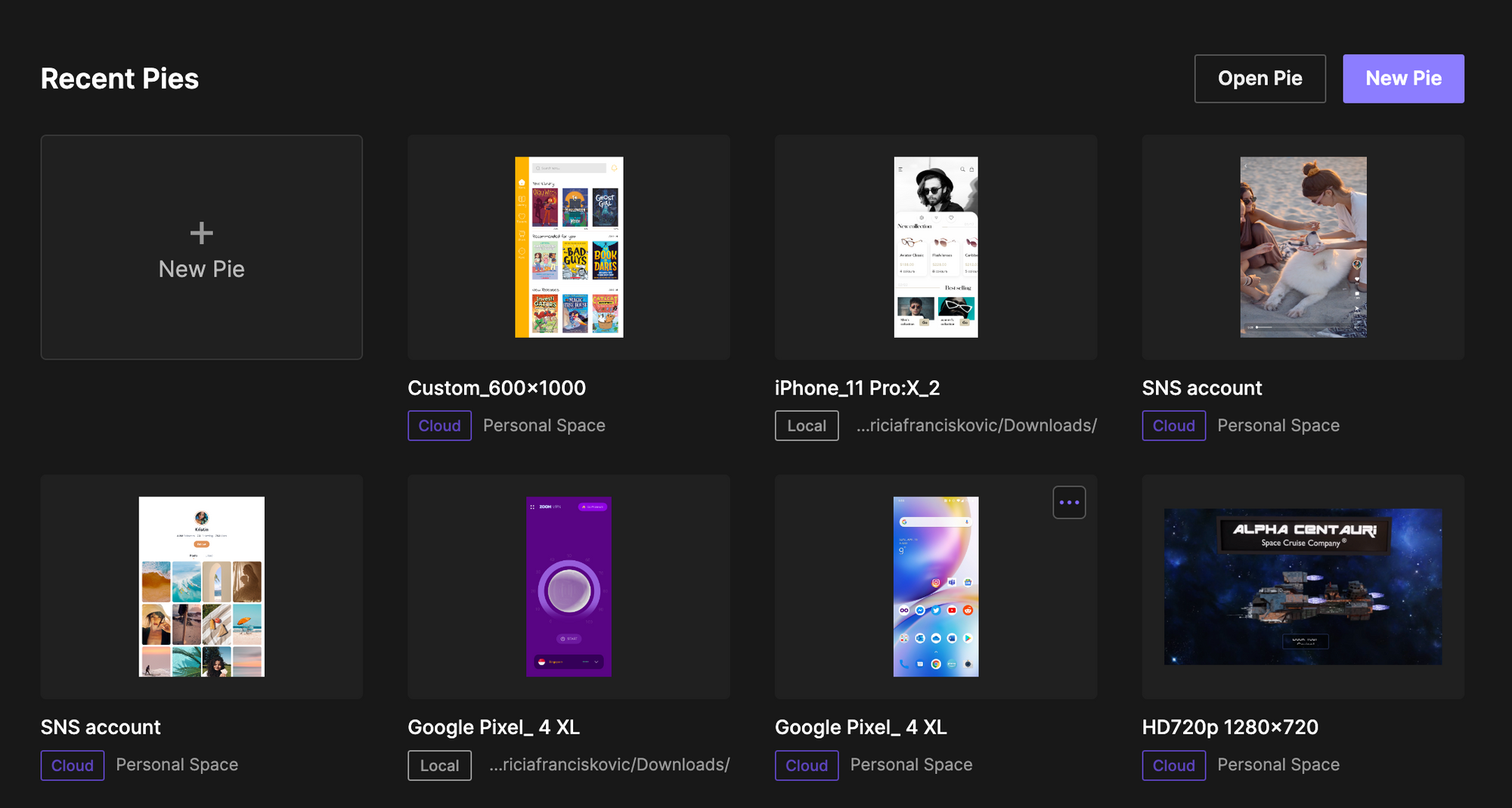
You can also remove items or delete the prototype from your computer or from ProtoPie Cloud, depending on where it’s saved.
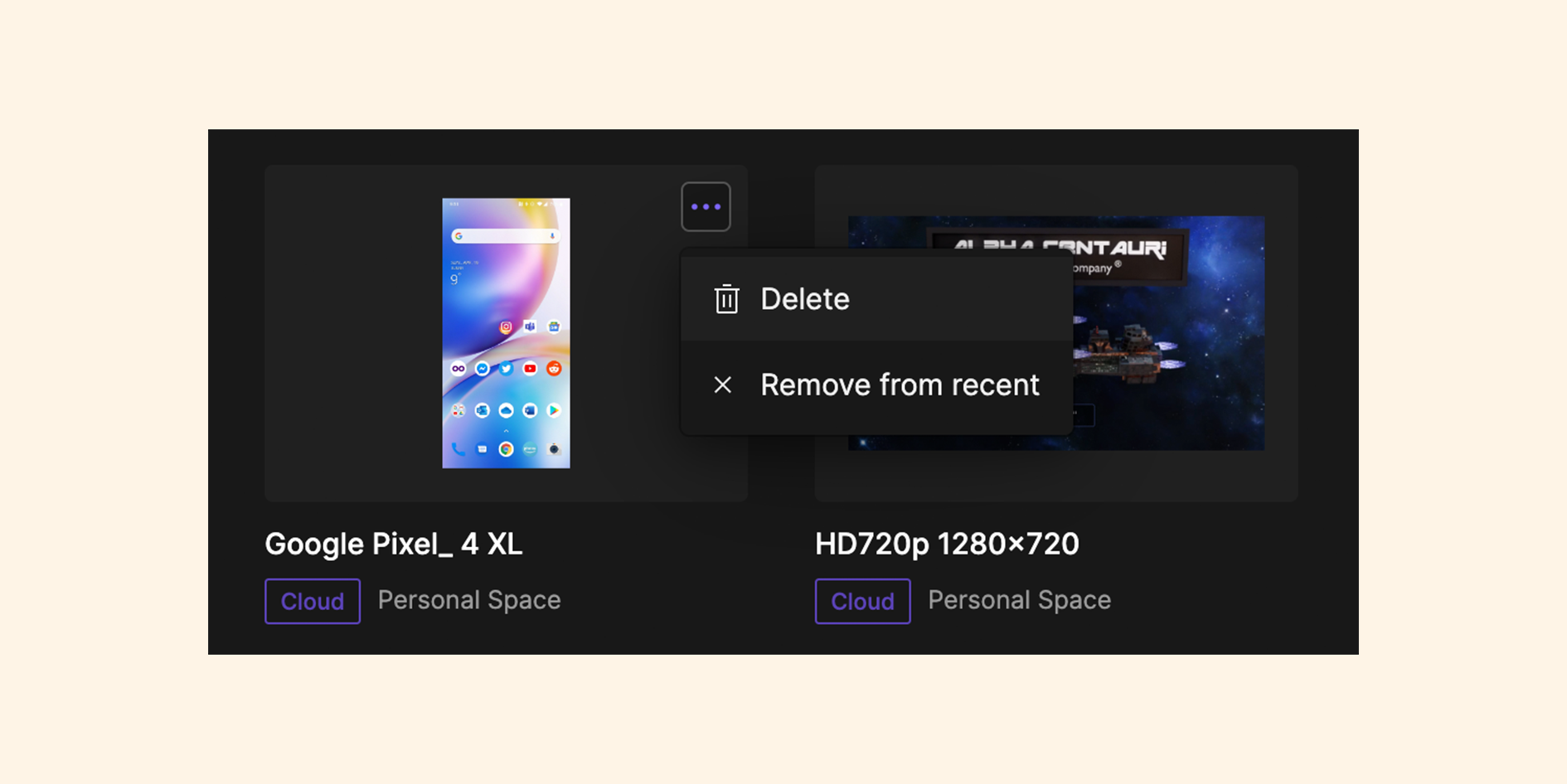
Always know where your Pies are saved
No more wondering if the prototype you opened is a Cloud Pie or a Local Pie. In ProtoPie 7.2, you can always check where a prototype is stored.
Starting from the dashboard, each prototype card clearly indicates where the file was saved. The information is also available inside each tab after opening a prototype in ProtoPie Studio.
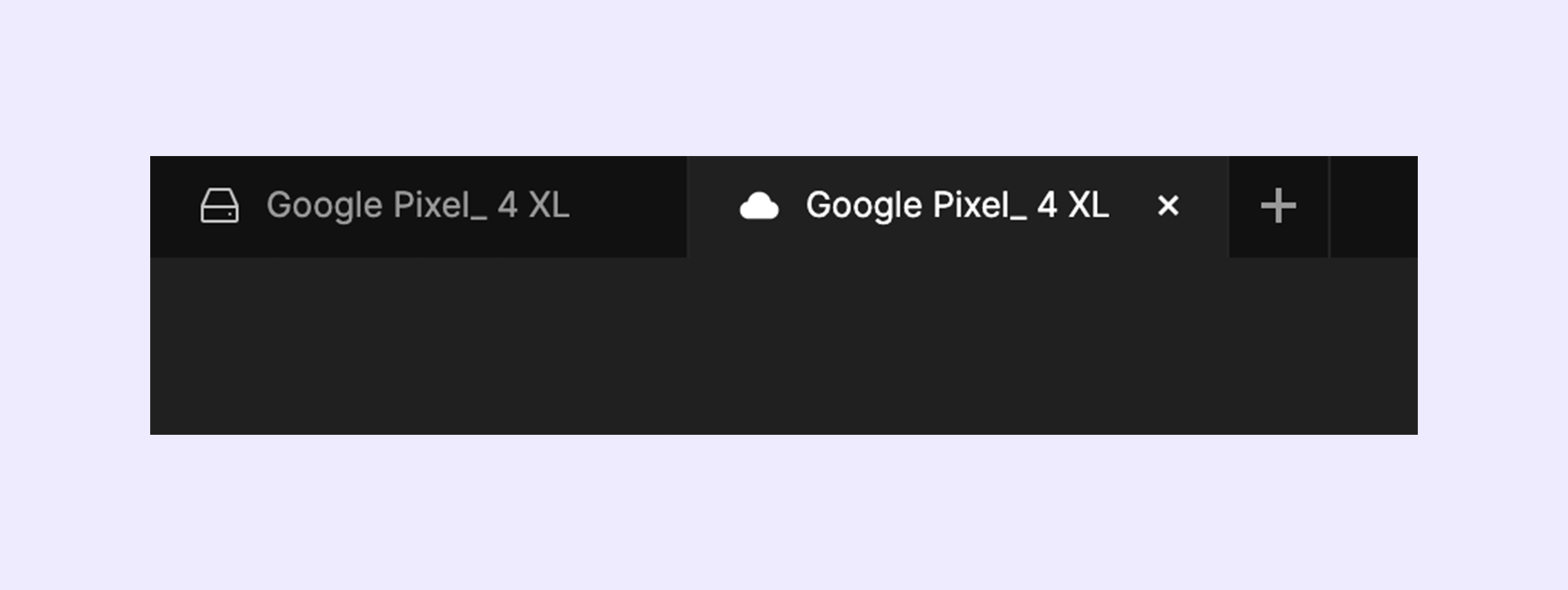
Bitmap Mask Support
Before 7.2, it wasn’t possible to correctly import bitmap masks into ProtoPie Studio. This type of masking would break after you imported it from a design tool.
Starting from today, you can seamlessly import bitmap masks and edit them in ProtoPie Studio. If you often add this type of masking when you design icons, using them in ProtoPie just became a whole lot easier.
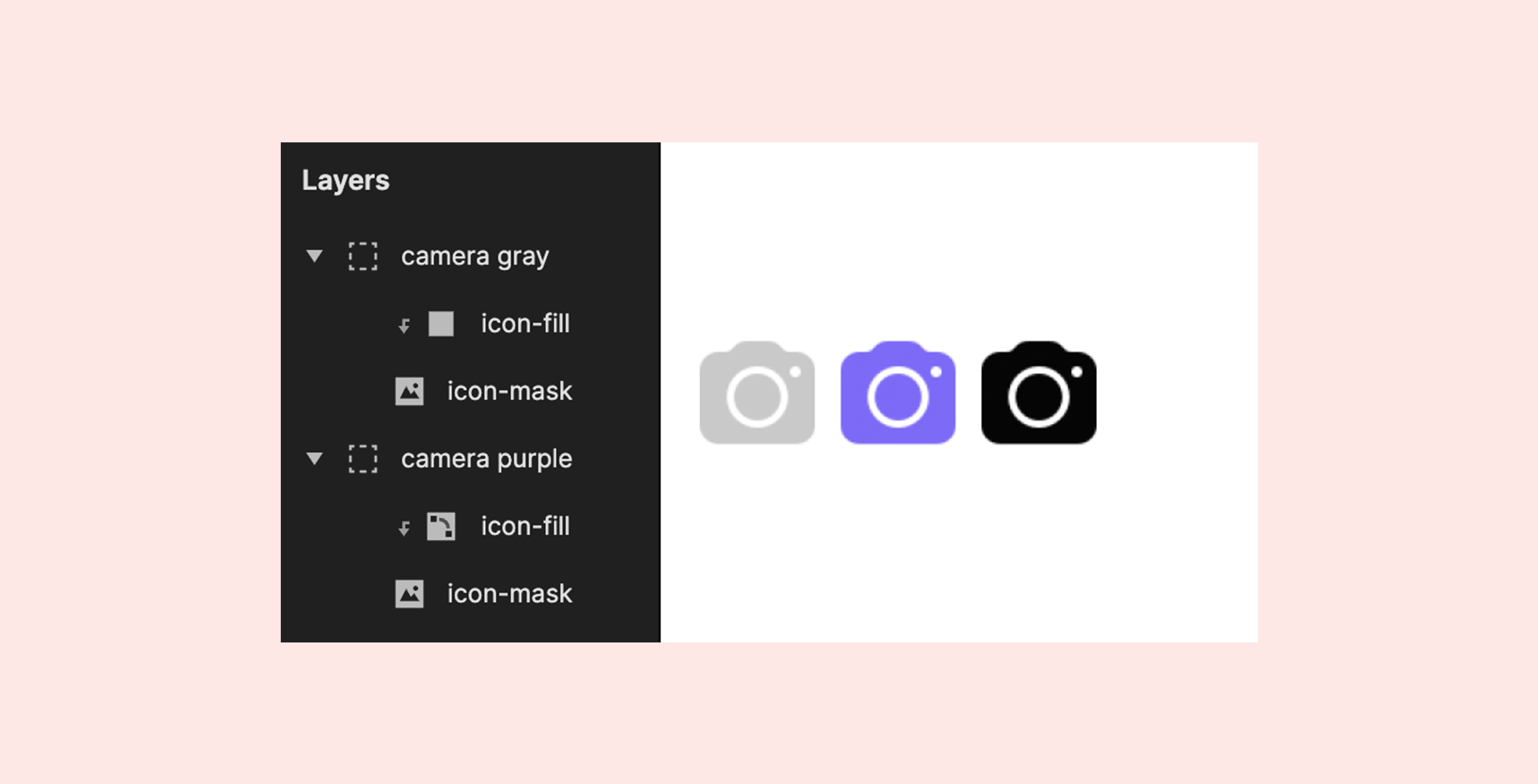
Get started today
Subscribe now and discover endless possibilities with ProtoPie.