What's New in ProtoPie? A Revamped, Cleaner Design for Pie Pages on ProtoPie Cloud
Introducing a new, more intuitive interface for Pie Pages on ProtoPie Cloud. Customize the background color of your Pie Pages and discover a streamlined navigation experience!

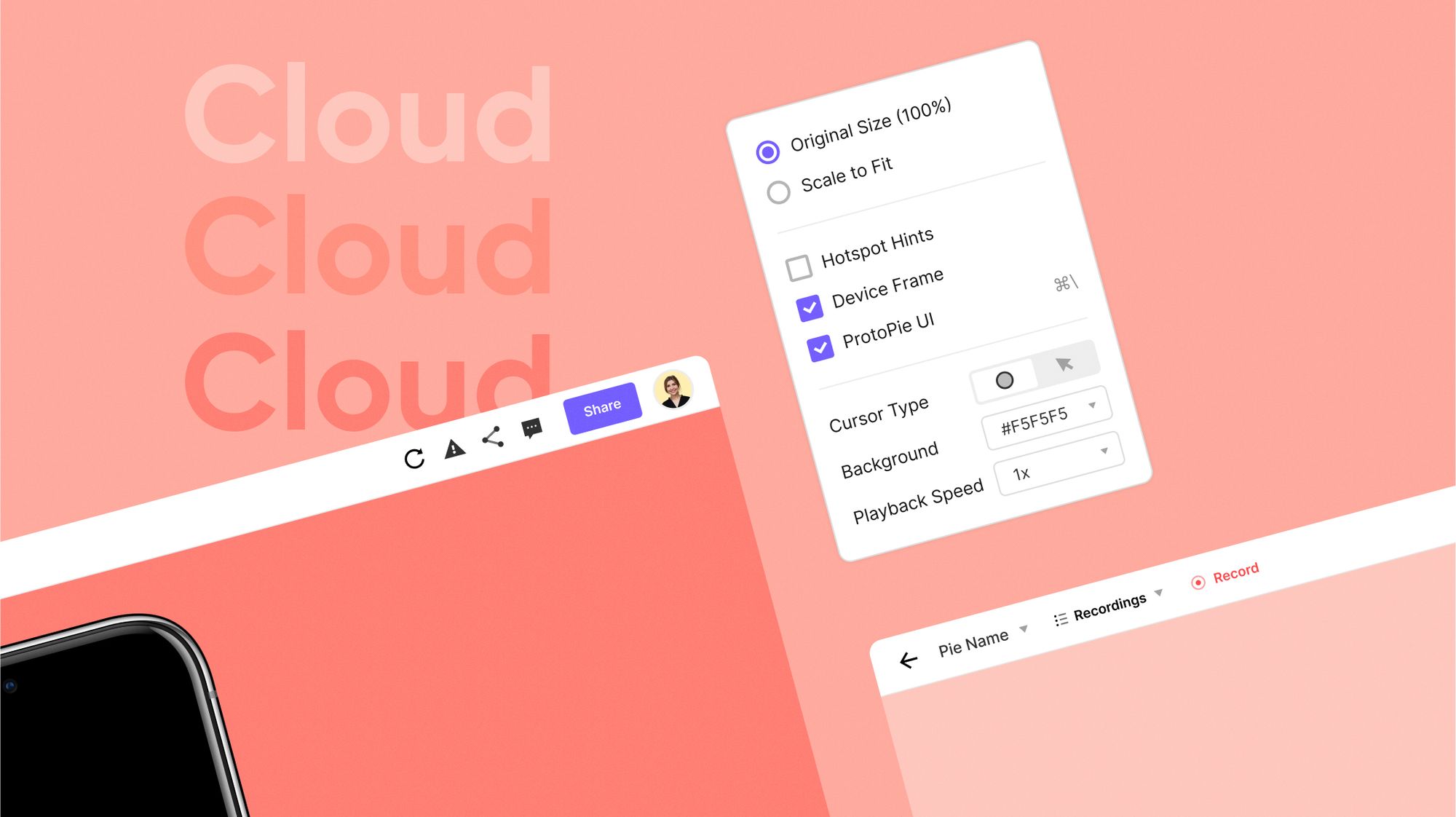
It's been a while since we rolled out major improvements to ProtoPie Cloud’s interface. After introducing game-changing features such as customization options in 2019 and Interaction Recordings in 2020, our Pie Pages started looking a bit too cluttered and difficult to navigate.
Many in the community pointed out that user experience on ProtoPie Cloud’s Pie Pages needed a reboot. The interface looked quite messy, and it wasn’t optimized to allow for fast and hassle-free prototype sharing. For instance, the QR code to open prototypes on the Player app was hard to find and the overall visual hierarchy wasn’t logical and straightforward enough.
It was time to reconsider some of our choices and redesign Pie Pages to make it easier for users to customize and share prototypes through the cloud. We also made some adjustments to the interface in preparation for our upcoming plan changes.
With this new update, we bring you a more intuitive and streamlined navigation experience on ProtoPie Cloud.
A revamped toolbar to fulfill all of your needs
One of the first things you’ll notice is that the interface of Pie Pages on ProtoPie Cloud looks cleaner and better structured.
Features are no longer scattered all over the interface, and now you can access all the functions you need directly from the toolbar at the top of each Pie Page.
Some features, such as View and Share Options, have been grouped together in a more consistent and logical way.
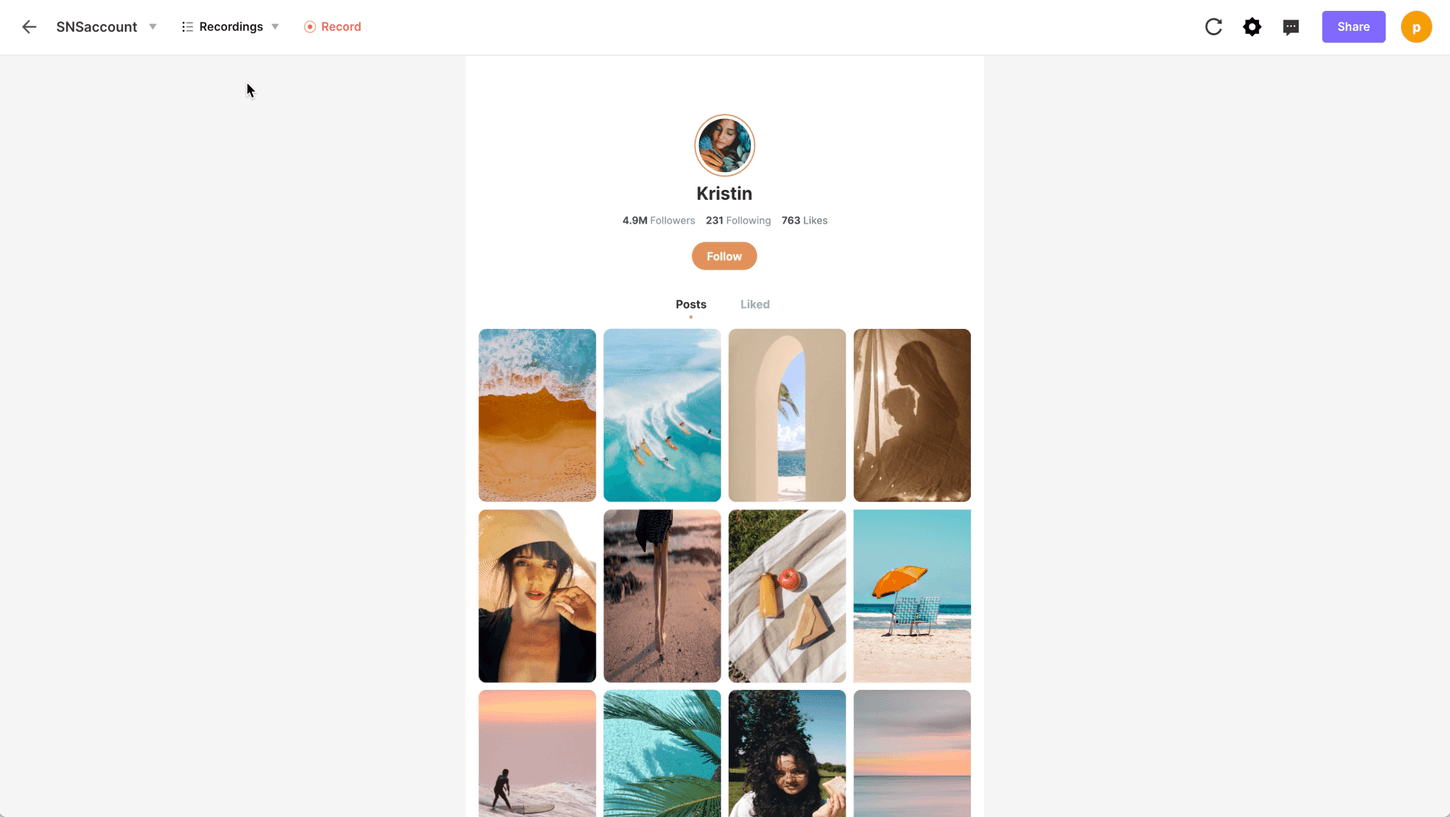
The result is a far less-cluttered interface that still offers easy access to every feature on ProtoPie Cloud.
Create and edit Interaction Recordings faster
We’re also excited to unveil an improved user experience for Interaction Recordings (previously known as Interactions Recipes). You can now access this feature directly from the toolbar, as well as quickly edit and delete any existing recordings.
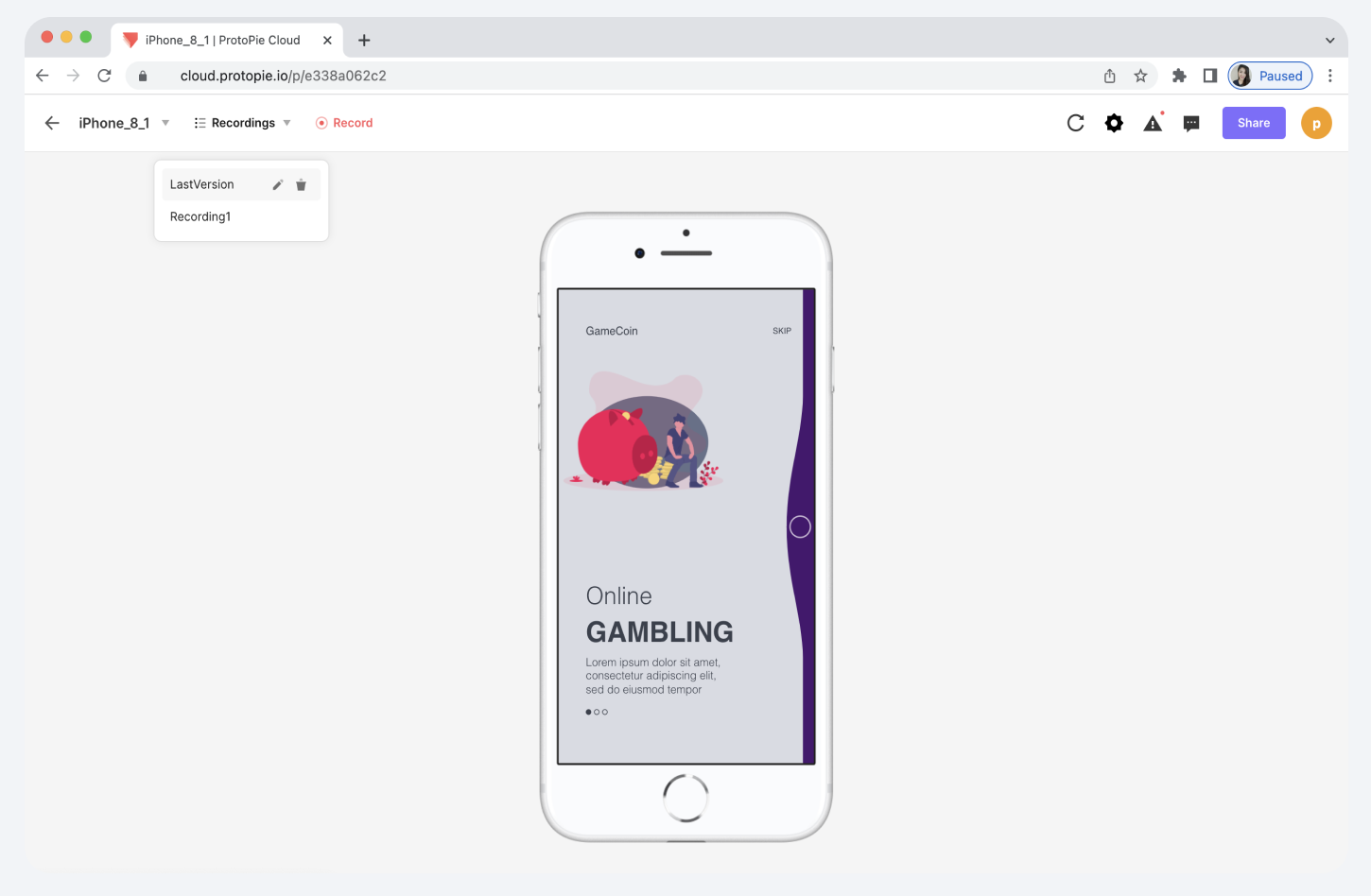
This small improvement paves the way for our upcoming Free Plan, and Interaction Recordings becoming accessible to all users regardless of their plan.
Learn more about Interaction Recordings
Customize the background color of your Pie Pages
Another much-awaited enhancement is the added ability to customize the background color of Pie Pages. Just open "View Options" on the toolbar and enter the desired hex color code or select a color using the eyedropper tool.
You can now set the background of your Pie Pages to match the color of your brand or website!
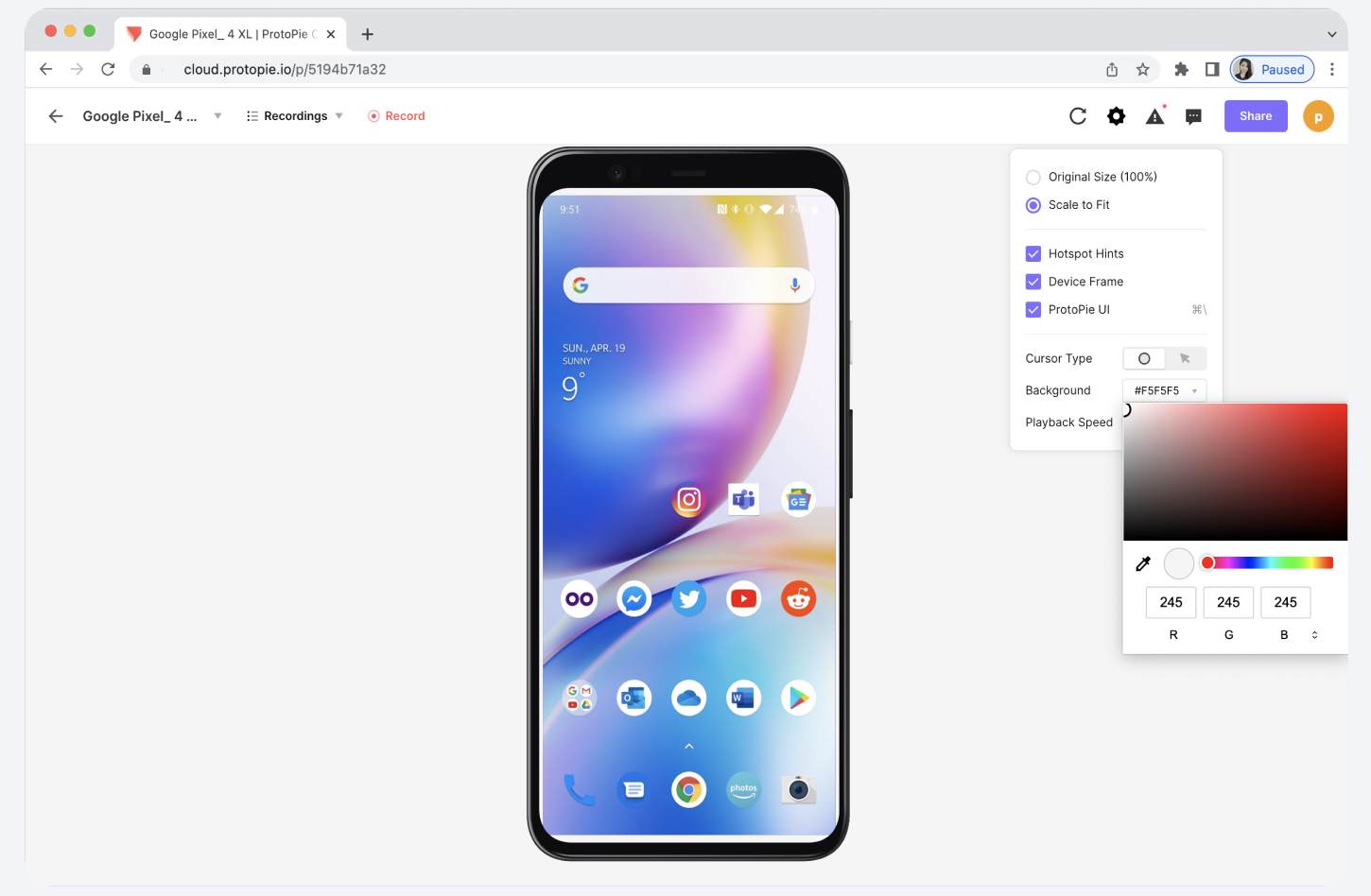
This Pie Pages redesign is the first in a series of exciting product updates we’ll be rolling out this year. We now have a cleaner Pie Page interface that will make it possible to scale and further improve the overall user experience on ProtoPie Cloud. It’s an exciting time here at ProtoPie—we can’t wait to show you what’s coming next!
New to ProtoPie?
ProtoPie is the easiest high-fidelity prototyping tool for designers. Turn UI/UX design ideas into high-fidelity prototypes for mobile, desktop, web, and IoT. Explore, validate, and test interaction design ideas by creating realistic, production-like prototypes—without code and the help of engineers.