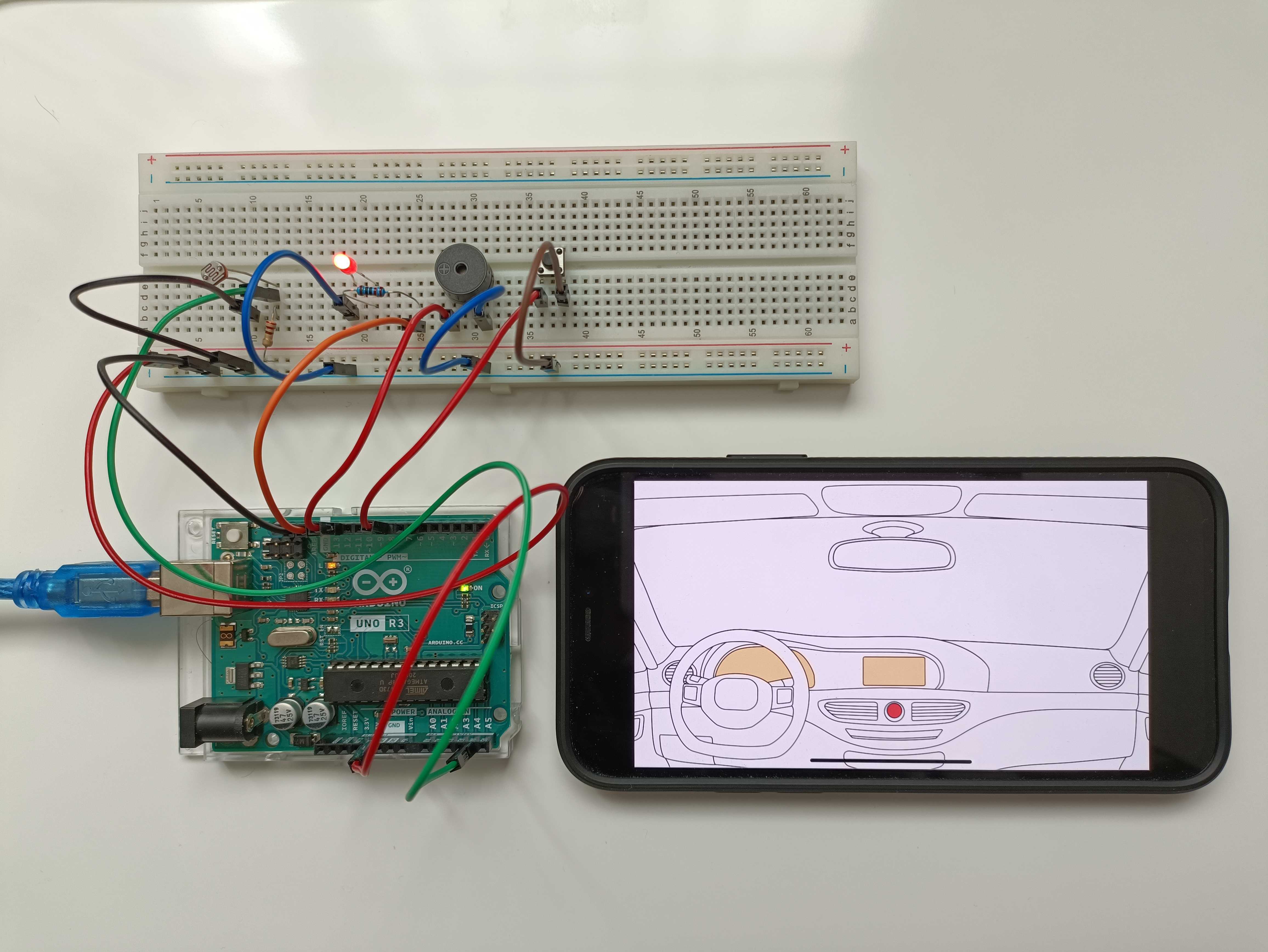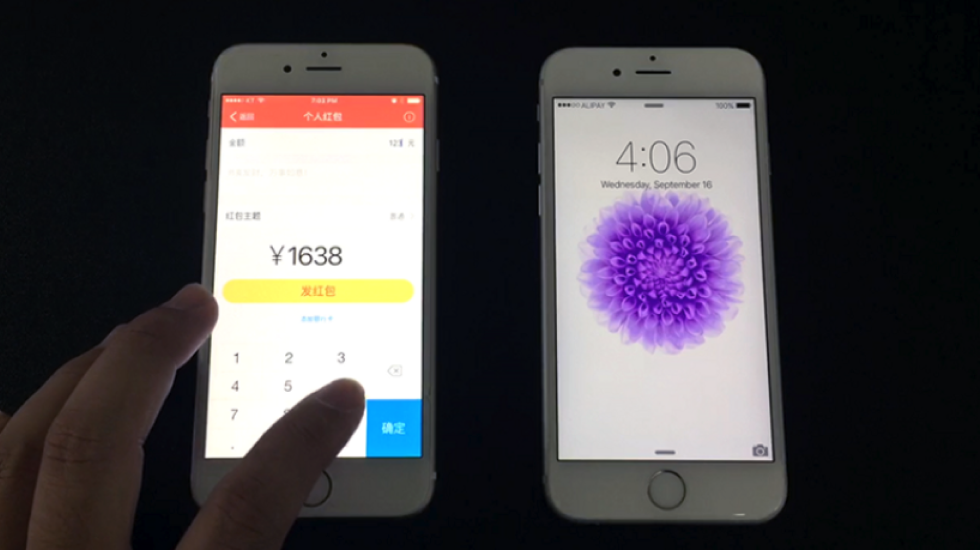How Project MARCH Uses ProtoPie To Build Robotic Exoskeletons
Meet the Project MARCH team and learn how they use ProtoPie its software and hardware connection capability to build robotic legs.


It’s always inspiring to hear about how designers use ProtoPie to make the most realistic interface design animations and create highly interactive prototypes. But Project MARCH is perhaps the most inspiring use case of them all.
This non-profit team of students is driven by a powerful mission: to use robotic exoskeleton technology to improve the quality of life for people with spinal cord injuries. The project requires complete dedication and solid design collaboration. Students set aside their studies for a year, committing themselves fully to the process of developing a functional, user-friendly robotic exoskeleton.
Project MARCH uses ProtoPie’s free student license, our Student Support Program, to help them with their work. We’re thrilled to see that students are using our free license not only for their own benefit but for the benefit of others too. If you want to find out more information about Project MARCH, click here.
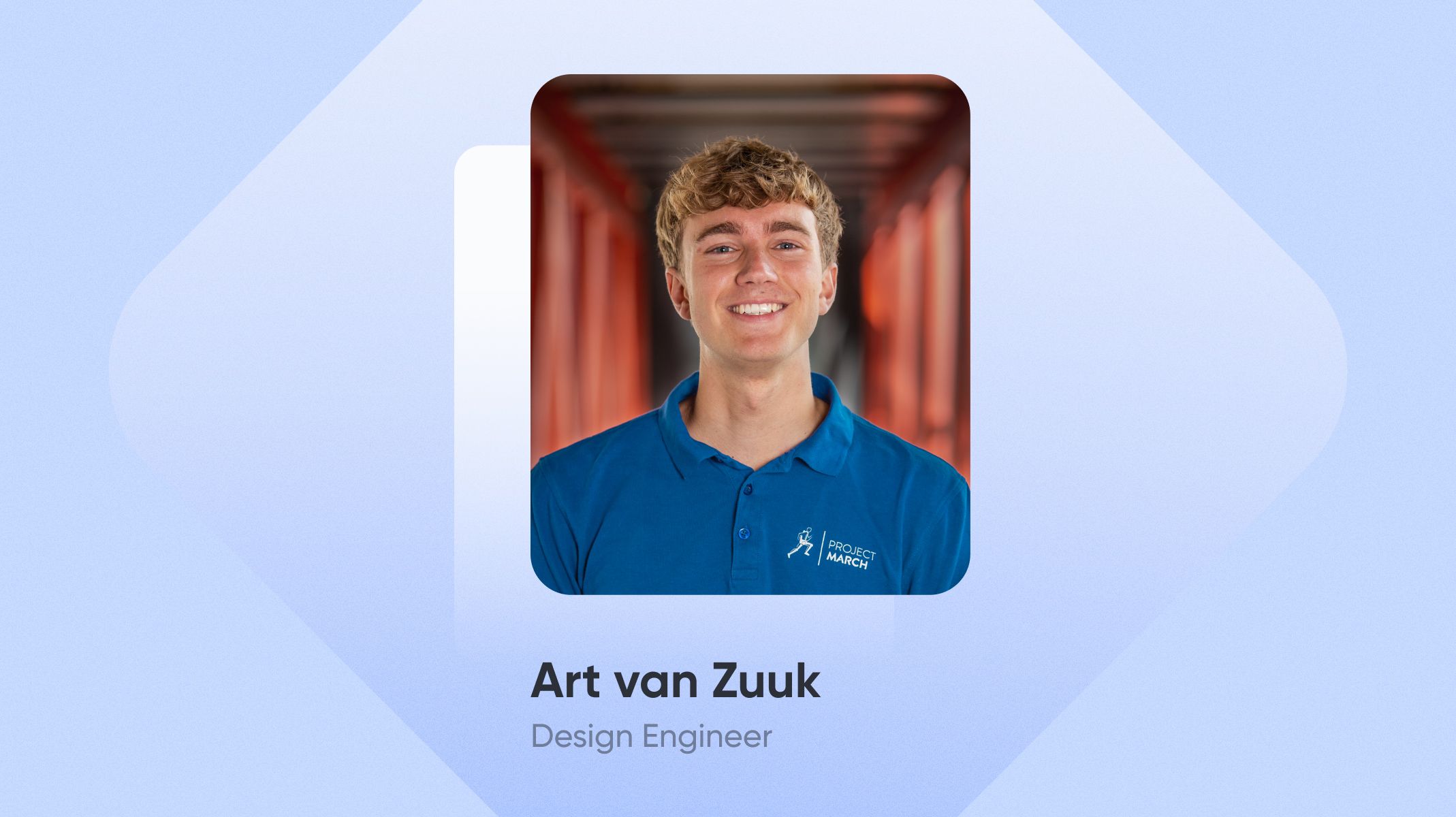
We caught up with Art van Zuuk, Design Engineer at Project MARCH, to find out more about their project—and to learn how they benefited from one of ProtoPie’s strongest features - software and hardware connection.
Discover ProtoPie Connect.
What Project MARCH does
Project MARCH is a team of 26 students who come from a wide variety of backgrounds. Our goal is to create an exoskeleton for paraplegics—in other words, to make robotic legs for people that can no longer move their own legs.

Our team is split up into a range of disciplines. There are some of us who work on creating the motors, others focus on writing the software, and so on.
I’m a Design Engineer, which means that I’m primarily responsible for designing the covers and the input device for this year’s exoskeleton. But there’s also a healthy amount of flexibility. While these are my main two areas of focus, every team member also has the freedom to focus on whatever else they’d like to accomplish (well, as long as it contributes to the overall project).
Why Project MARCH turned to ProtoPie
This year, we wanted to completely change the design of the input device. Rather than using a tiny microcontroller with a small display, we'll instead be using a smartphone connected to an Arduino device that registers input signals from a rotary encoder.
Learn more about Arduino prototyping.
However, we weren’t sure if this idea would work—so we wanted to make a quick prototype to test out our assumptions.
ProtoPie provided us with two key benefits. First, we could create our prototype quickly. Second, and most importantly, it would be realistic—it could simulate all the functions of the end-product. This meant that we could actually test out our prototype on someone with a spinal cord injury to confirm that it would work as intended.
The idea kind of came out of nowhere. The team was brainstorming and we came to a fairly obvious realization: smartphones are becoming increasingly versatile. Nowadays, everyone walks around with their own tiny (yet incredibly powerful) computer in their pockets. These smartphones contain a ton of sensors and actuators, so they’re perfect to use as input devices.
Once we recognized this, we knew that we could use smartphones to dramatically improve the user experience for people that walk in exoskeletons.
Before using ProtoPie, we’d previously programmed an app on a Raspberry Pi using Python. But while this worked out in some ways, it was pretty hard to change up the design of the interface—so we knew the solution was far from perfect.
Learn more about connecting Arduino with ProtoPie Connect.
How ProtoPie helped Project MARCH accomplish its objectives
We were lucky enough to use the free education version of ProtoPie (as we’re all students) for this Arduino project. Since the input device needed to have physical buttons, we used an Arduino Pro Micro—which can simulate a keyboard—to connect a rotary encoder to the phone. Once we had an On The Go (OTG) connection to the phone, we could then translate keyboard stroke inputs to outputs on the ProtoPie application.

The ProtoPie app gave us key insights into how our whole system operated. By creating a pilot and testing out our assumptions, we could proceed with confidence. We didn’t have to simply hope that our exoskeleton would operate as intended. Instead, we made sure that our vision actually worked before we began the end-to-end design process.
ProtoPie’s very quick to set up and easy to understand, but at the same time, it’s incredibly versatile. The application is well built and well designed, which makes it very intuitive. It was a seamless experience that delivered exactly what we needed. There aren’t many tools that you can say that about.
Discover why ProtoPie is the best prototyping tool for you.
Explore Solutions for Your Organization
More than 15,000 companies trust ProtoPie to achieve their prototyping goals. Schedule a demo to discover ways ProtoPie can help your teams succeed with our Industry Solutions.