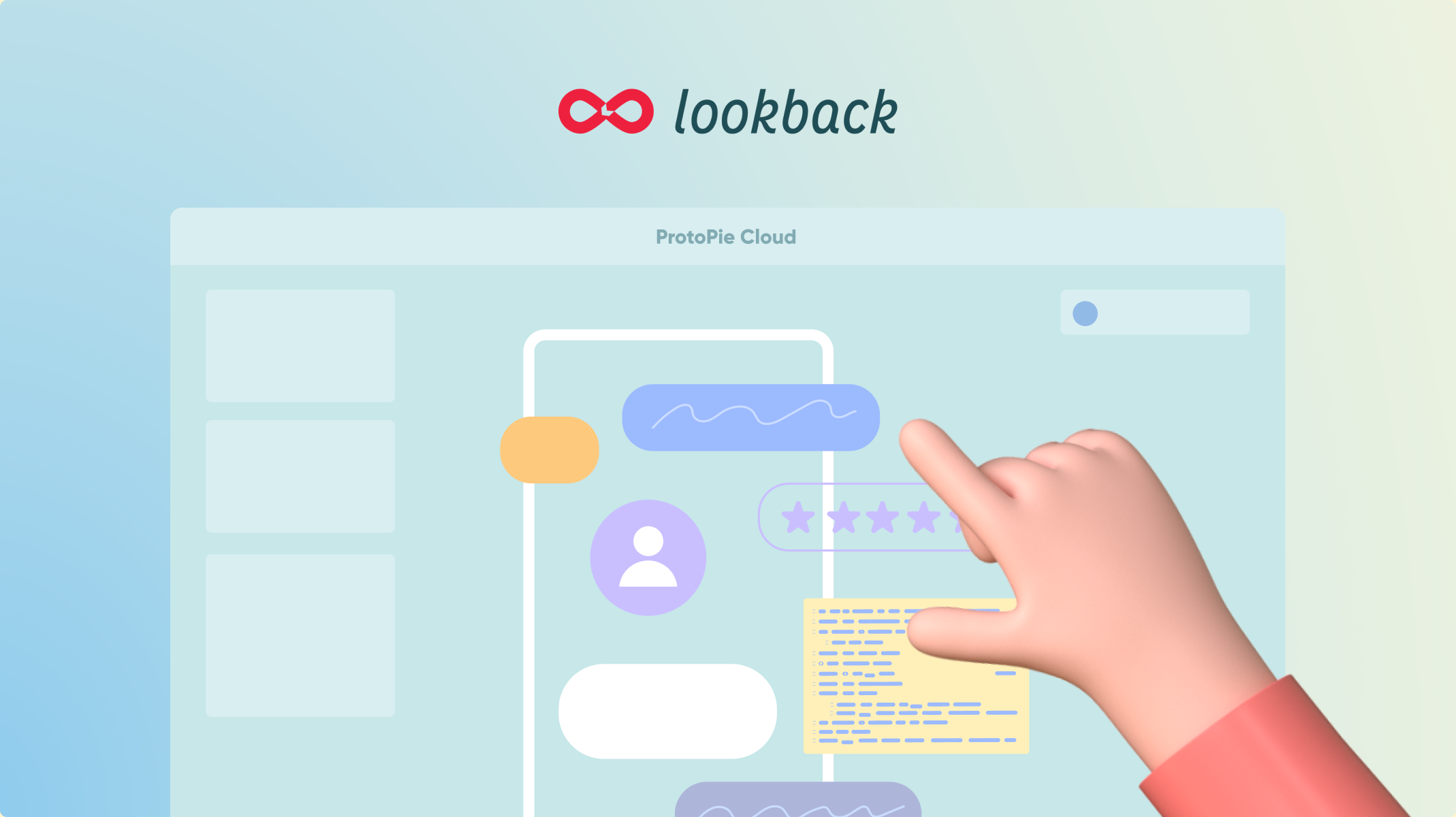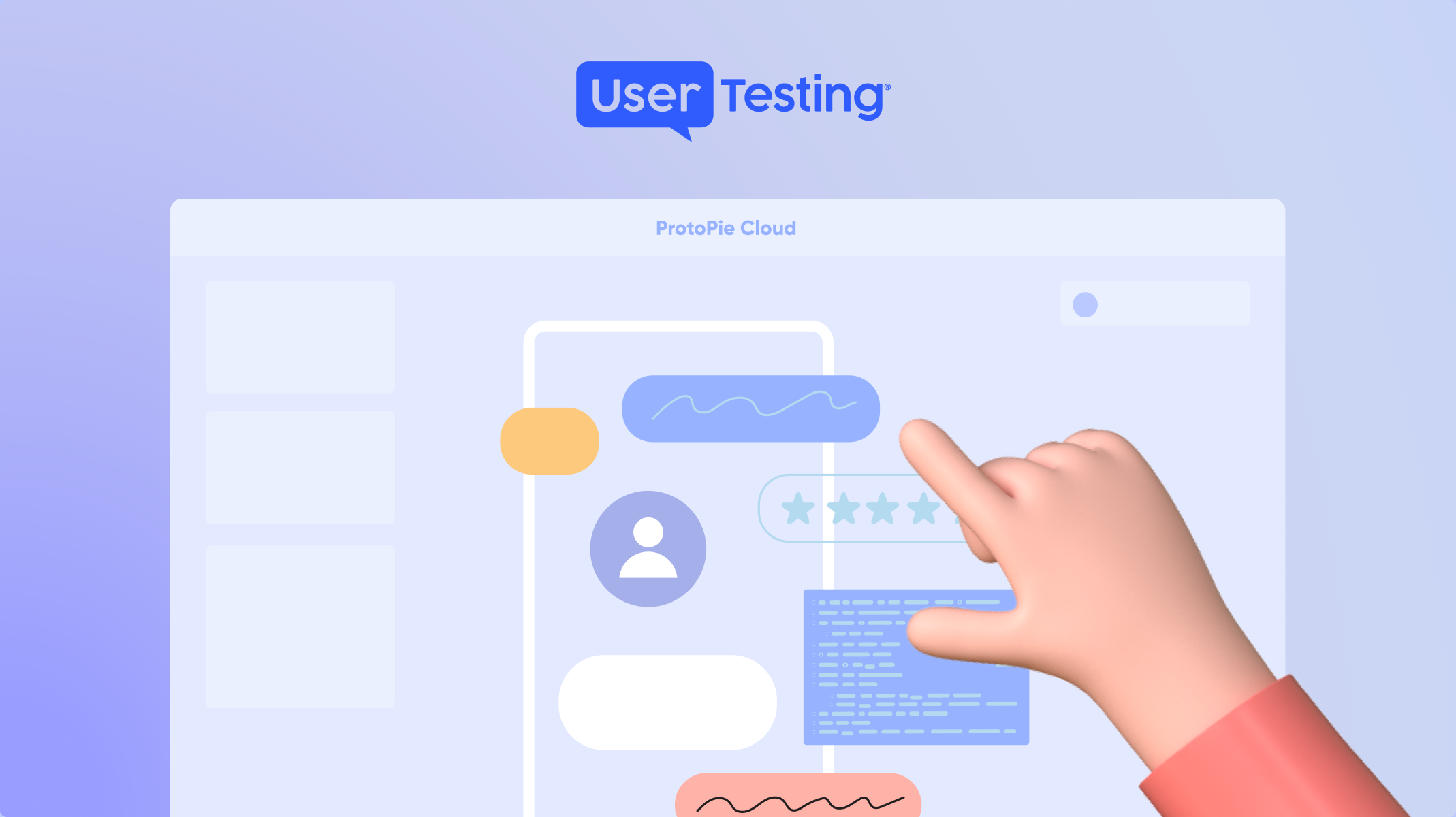ProtoPie + Useberry: Valuable Insights From Your Prototypes
Extract rich insights about your prototypes with remote user testing, thanks to Useberry’s new integration with ProtoPie.


We’re proud to announce that our partner Useberry made its integration with ProtoPie officially available. From now on, all prototypes made within ProtoPie play nicely with Useberry’s unmoderated user tests—allowing you to spend more time generating insights, instead of getting your prototype to work with Useberry.
Increase the value of your prototypes
The COVID-19 pandemic has highlighted the importance of remote user testing when building digital products. Design teams could suddenly no longer hold in-person user testing sessions. So what did they do instead? They turned to remote alternatives. This unavoidable change required a significant workflow, and mindset, shift. Fortunately, designers, researchers, and users quickly came to a key realization: remote user testing works. And it works well.
Of course, this requires using the right tools—such as ProtoPie and Useberry. The new ProtoPie + Useberry workflow is a game-changer, helping designers and researchers work together more effectively. Thanks to Useberry’s new integration, the tool’s unmoderated testing methods will work perfectly with all prototypes that you create within ProtoPie.


Gain actionable and valuable insights to improve your prototypes and speed up the iteration process. Useberry’s wide range of testing methods is at your disposal, including 5 Second Test, First Click, and Single Task. Through these testing methods or by letting testers freely navigate through your complete prototype, you can gain the following types of insights: heatmaps, video recordings, user flows, and visit time.
.gif)
In summary, the ProtoPie + Useberry workflow empowers designers. It gives them total control over the research process and provides invaluable insights into what users think of their interaction designs.
How to start user testing?
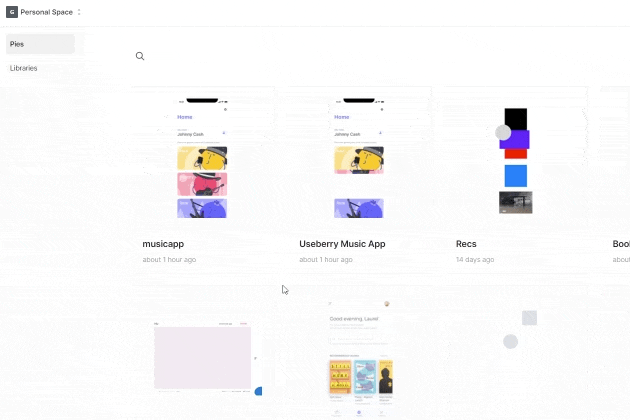
- Open the prototype that you want to test in ProtoPie Cloud.
- Make sure that anyone with the link can view your prototype. Learn more about access settings.
- Click on Share Pie and copy the link.
- Use this link to add a new prototype to your Useberry workspace.
New to ProtoPie or Useberry?
Embrace highly interactive prototyping and (remote) user testing with these two next-generation tools.
- Try ProtoPie for free.
- Get started with Useberry’s free plan.