What’s New? ProtoPie Genie Plugin for Figma
Static prototypes can limit creativity, but ProtoPie Genie changes that. Dive into the article to discover how.

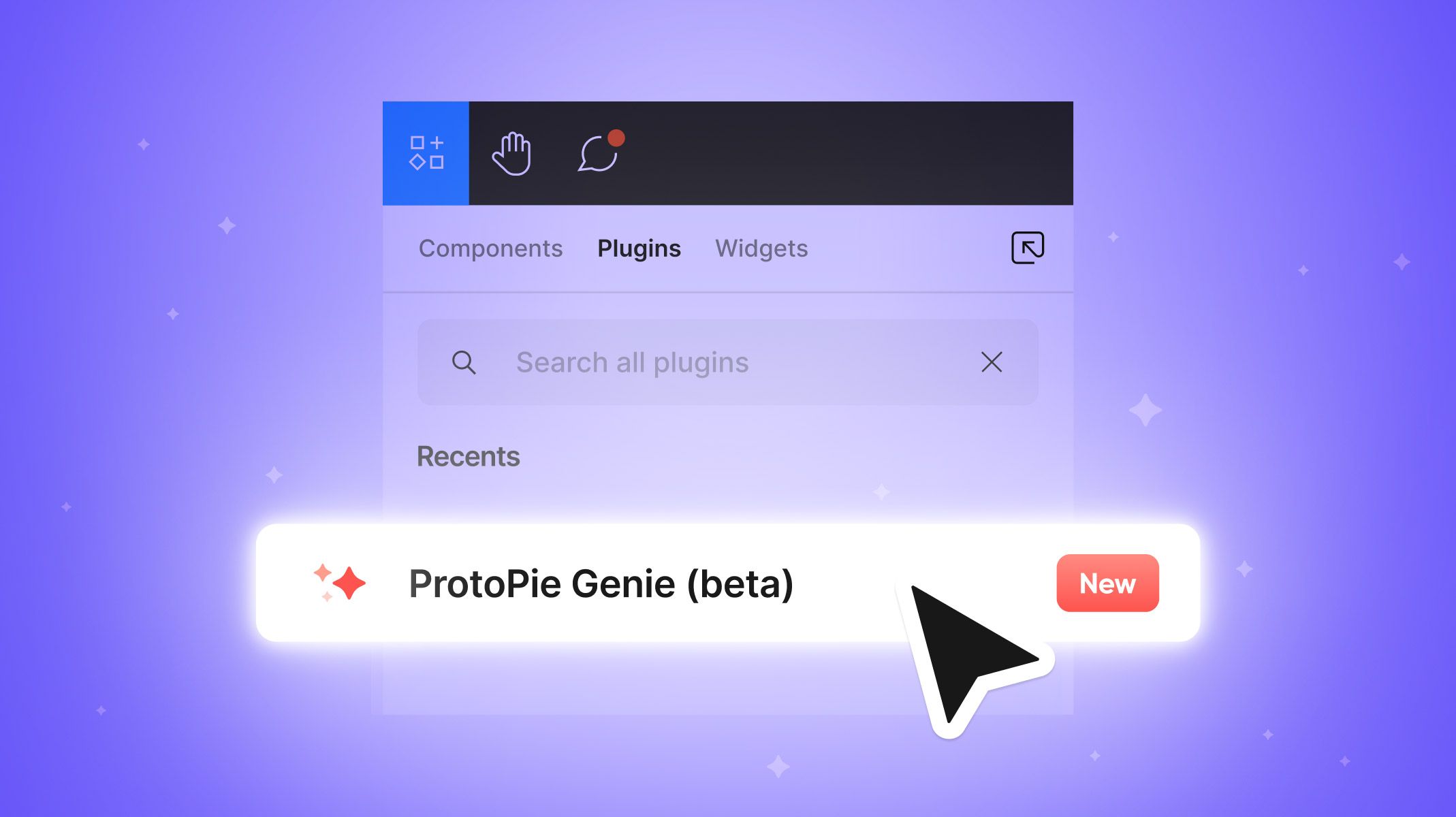.jpg)
Overview
- What is ProtoPie Genie?
- How does the ProtoPie Genie plugin work?
- Why ProtoPie Genie is a must-try for designers
- What’s next for ProtoPie Genie?
What is ProtoPie Genie?
Great news for Figma users! If you've ever felt that your design prototypes lacked dynamic interactions, our new beta plugin, ProtoPie Genie, is here to help.
ProtoPie Genie is designed for designers who use Figma to prototype their work and want to add more realistic interactions. As a beta version, ProtoPie Genie offers an early glimpse into its powerful features, allowing you to enhance your prototypes with advanced interactivity directly within Figma.
How does the ProtoPie Genie plugin work?
In the initial release of ProtoPie Genie, the "Interactive Input Field" feature allows you to seamlessly input text into your Figma prototype using the device keyboard.
Here’s how to add an interactive input field to your Figma design:
- Select a text object to designate as the input field.
- Add the object to the "Interactive Input Field" interaction.
- Assign text objects as output fields to display the entered text.
For more details on using the ProtoPie Genie plugin and exploring its features, refer to our documentation.
Why ProtoPie Genie is a must-try for designers
Static prototypes can limit creativity, but ProtoPie Genie changes that. ProtoPie Genie makes adding dynamic interactions to Figma prototypes easy, creating a more realistic and engaging experience without limiting creativity or compromising tight deadlines.
Here’s why ProtoPie Genie should be a key part of your design toolkit:
- Integrated prototyping: With ProtoPie Genie, you can easily create advanced prototypes directly in Figma, saving time and eliminating the need to learn new tools.
- Enhanced user testing: ProtoPie Genie allows for dynamic engagement with your prototype, enabling rapid testing and iteration of user experiences.
- Save time: ProtoPie Genie can boost efficiency by simplifying the creation of interactive prototypes.
- Impress stakeholders: With ProtoPie Genie, you can deliver standout, interactive presentations that captivate your audience and impress stakeholders.
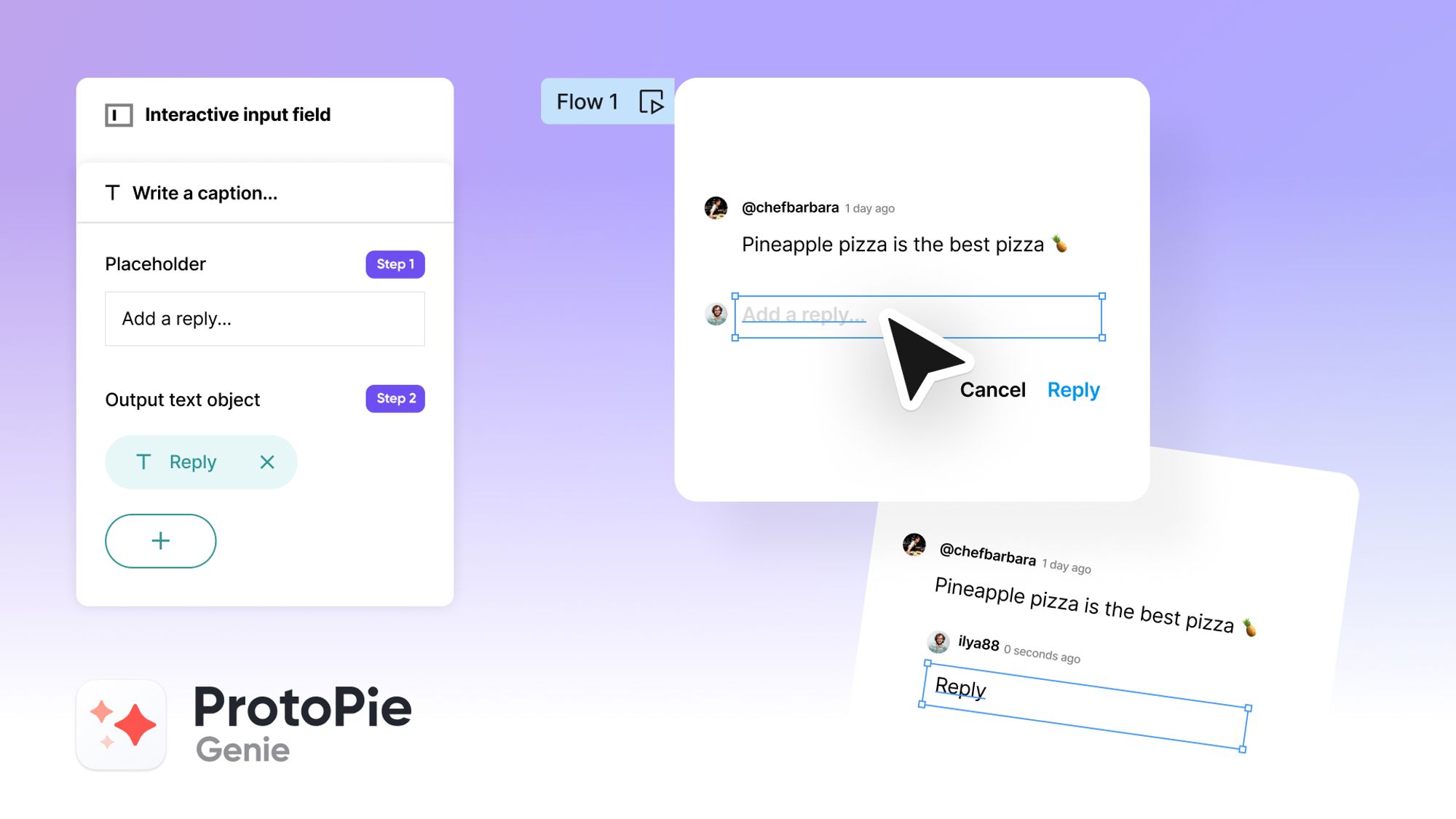.jpg)
What’s next for ProtoPie Genie?
More than a plugin, ProtoPie Genie is a game-changing tool for Figma users who want to improve their designs.
Our team is dedicated to enhancing your design experience and making it more magical. Apart from the interactive input field, ProtoPie Genie will also support camera integration, speech-to-text functionality, and map integration in the near future.
If you have any feedback or want to suggest new features, let us know via the About page.
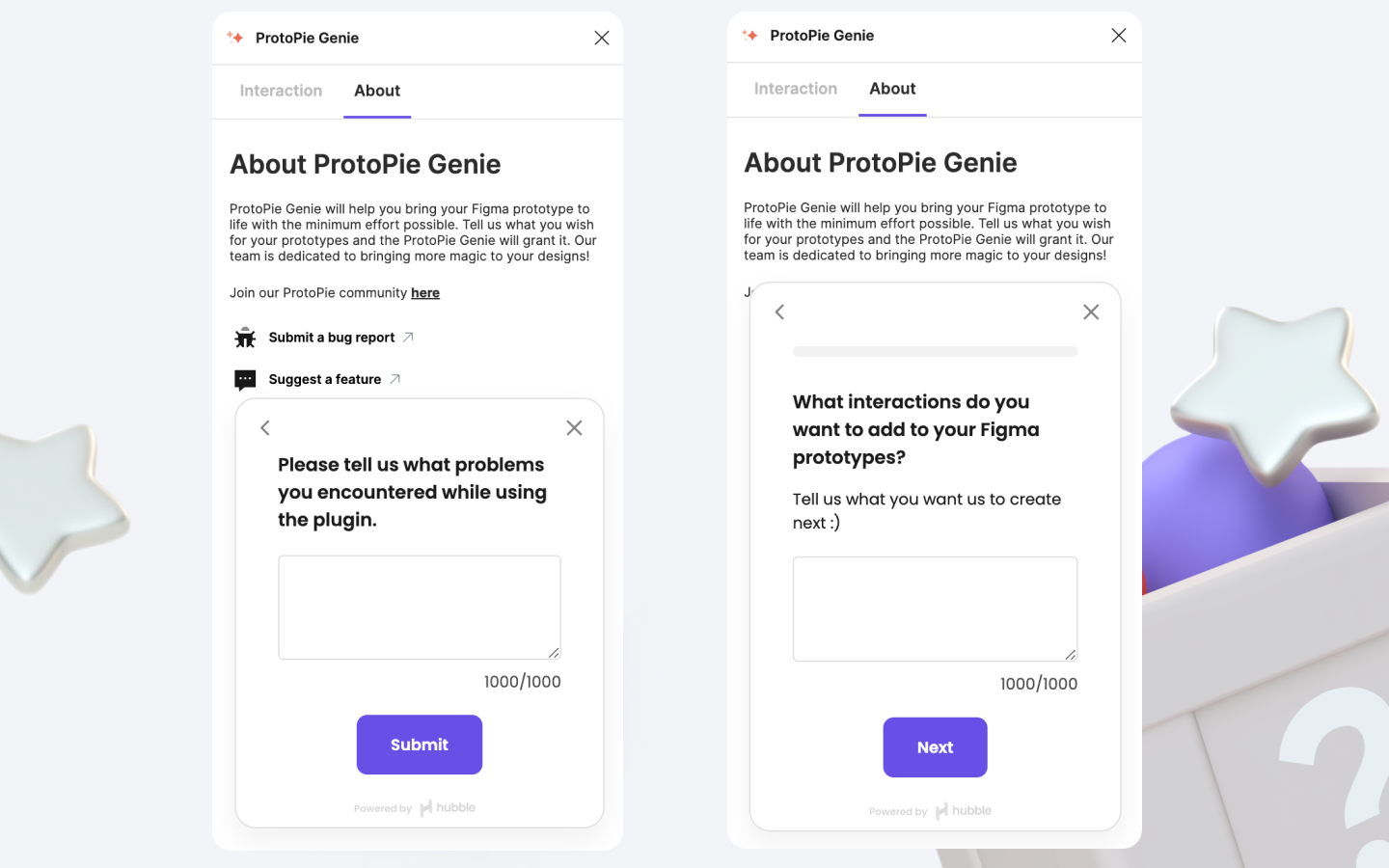.png)
Experience the magic of ProtoPie Genie—where your Figma designs come to life, easy as Pie!
.jpg)
.jpg)
