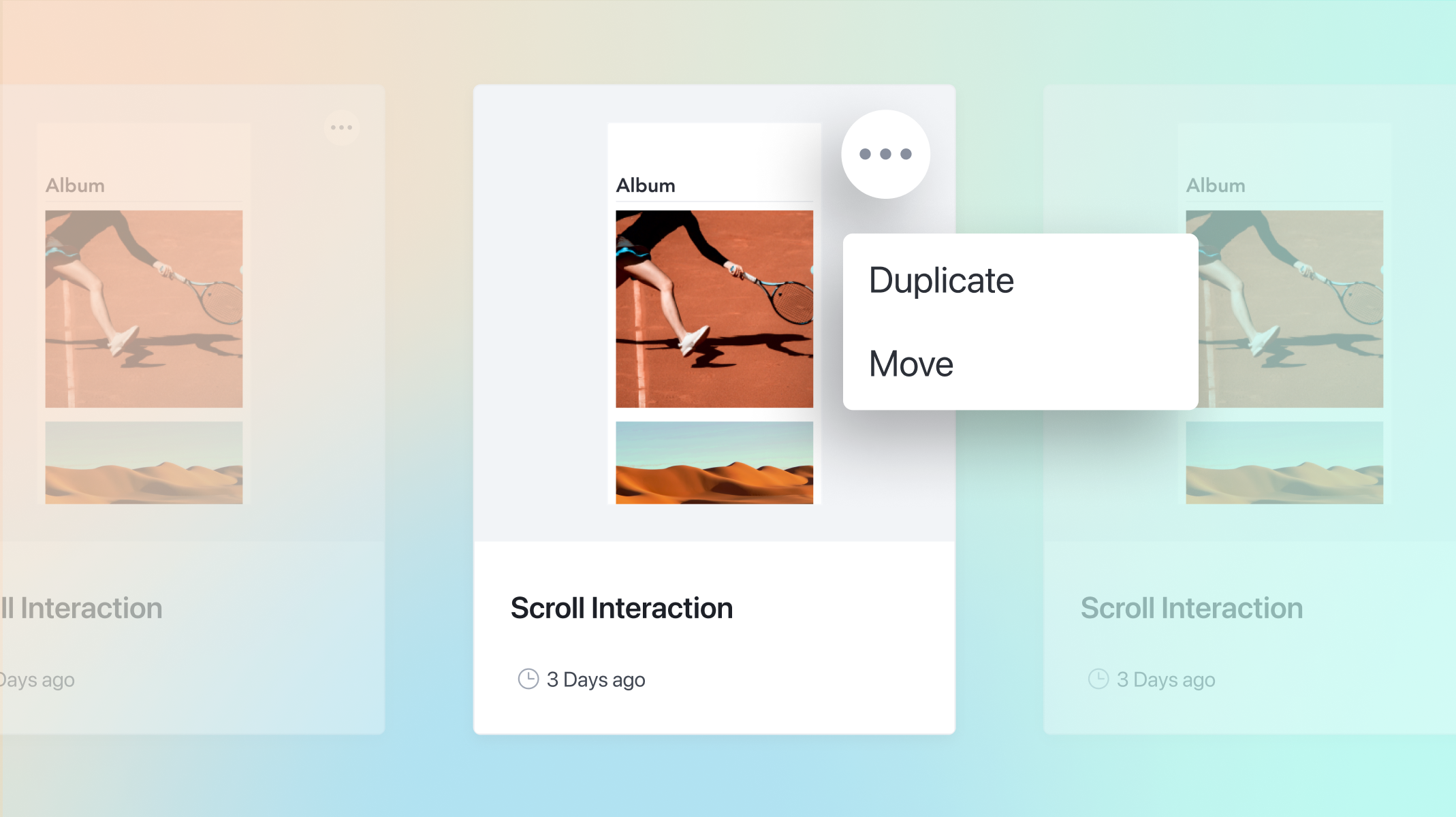What's New in ProtoPie? ProtoPie 6.0—Highly Interactive Prototyping for Everyone
Introducing a dashboard, tabs, light & dark themes to onboard yourself and colleagues more effectively.

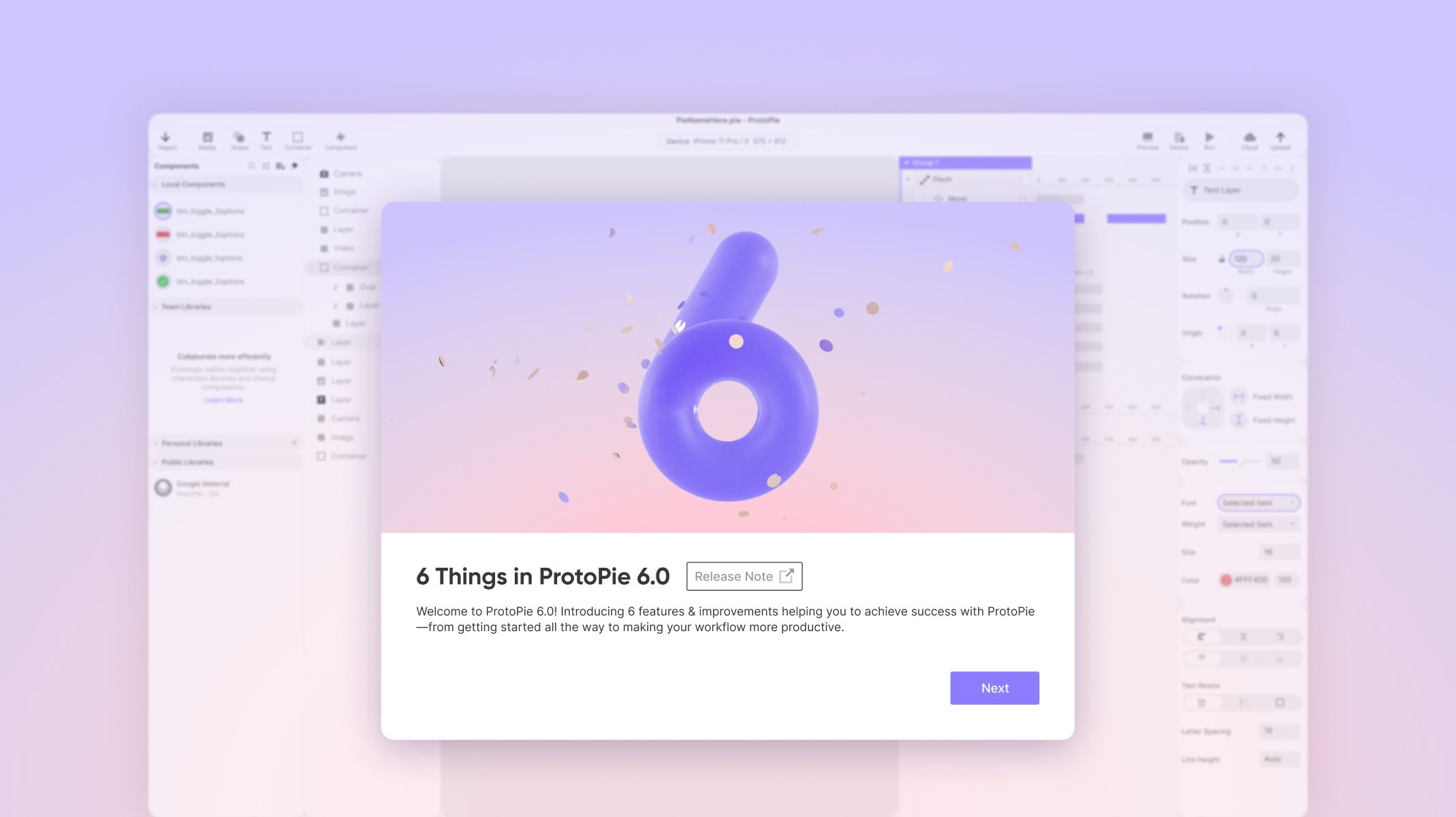
Designers feel an increasing need to take ownership over every stage of their projects—from ideation to bringing their ideas to life.
After breaking down the coding barrier to true high-fidelity prototyping we have been empowering designers to deep dive into interaction design. Our efforts do not stop here. We believed it was time to revamp the whole onboarding experience and smoothen the learning curve for new ProtoPie users.
To achieve this goal, ProtoPie 6.0 boasts a new dashboard, making it easier for new users to get started, and bridges the gap with your favorite design tools.
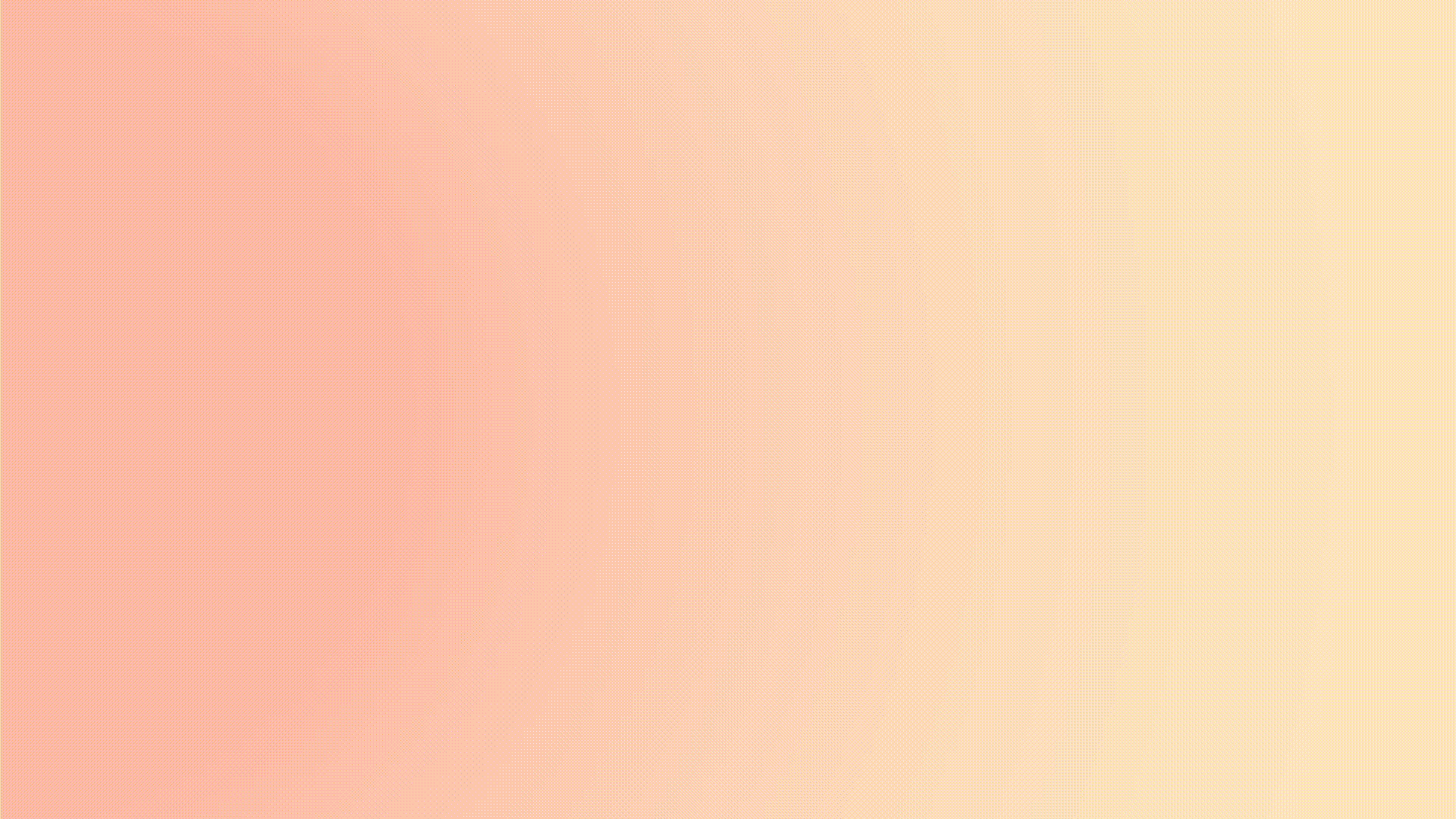
Dashboard—all in one place
To help new users making great prototypes in ProtoPie faster, we redesigned the onboarding experience. With the new dashboard, find everything you need to get onboarded the first few times you open ProtoPie.
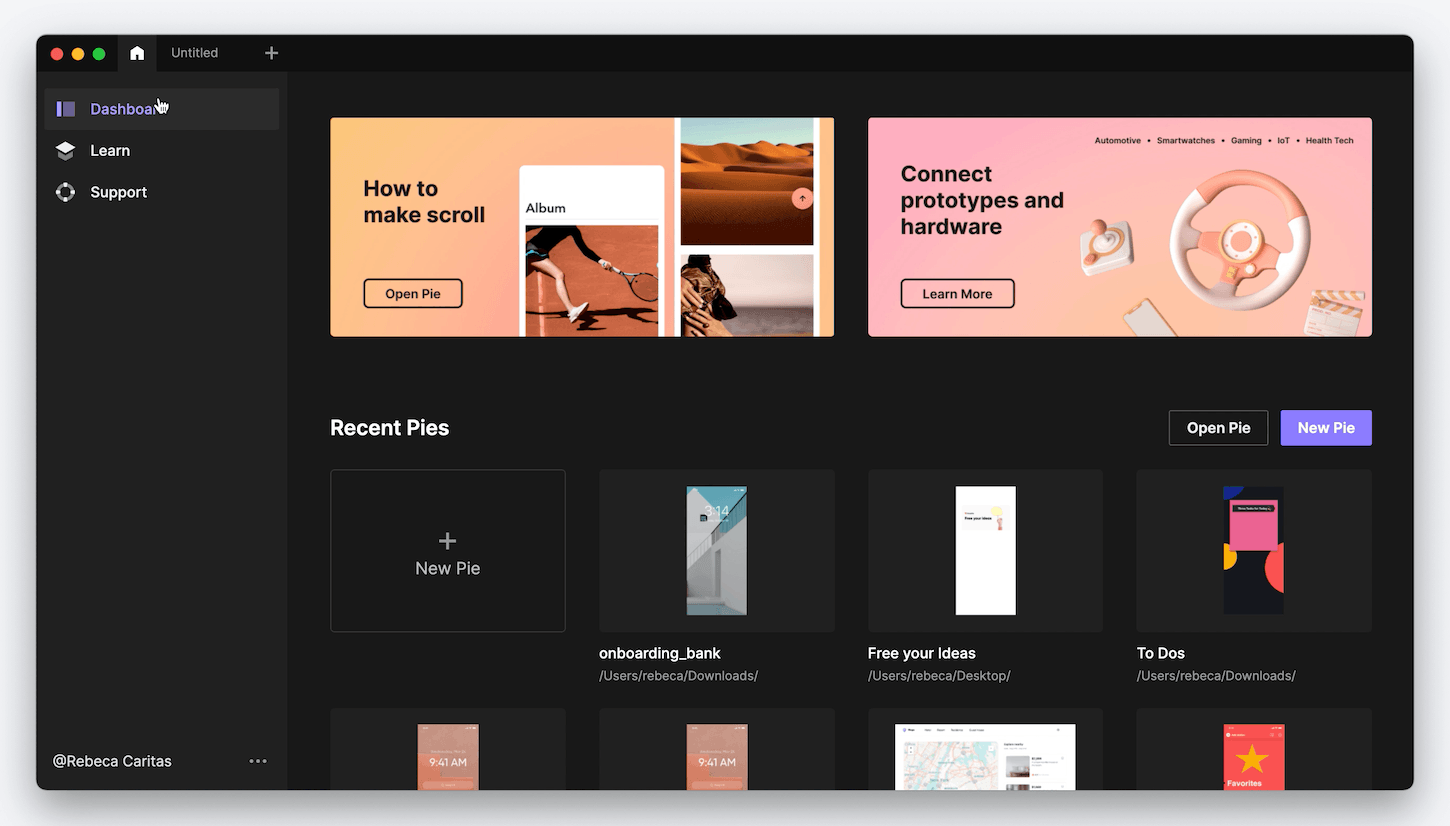
- Prototype examples and other helpful resources such as quick tips & tutorials.
- Direct access to ProtoPie Support and ProtoPie communities to get faster assistance and connect with ProtoPie experts and other users.
New light & dark modes
ProtoPie 6.0 lets you choose between a new dark and light mode. Minimize eye strain with a light-themed interface during bright daytime, or switch to a grayscale color palette with the dark mode. Choose the appearance that suits you.
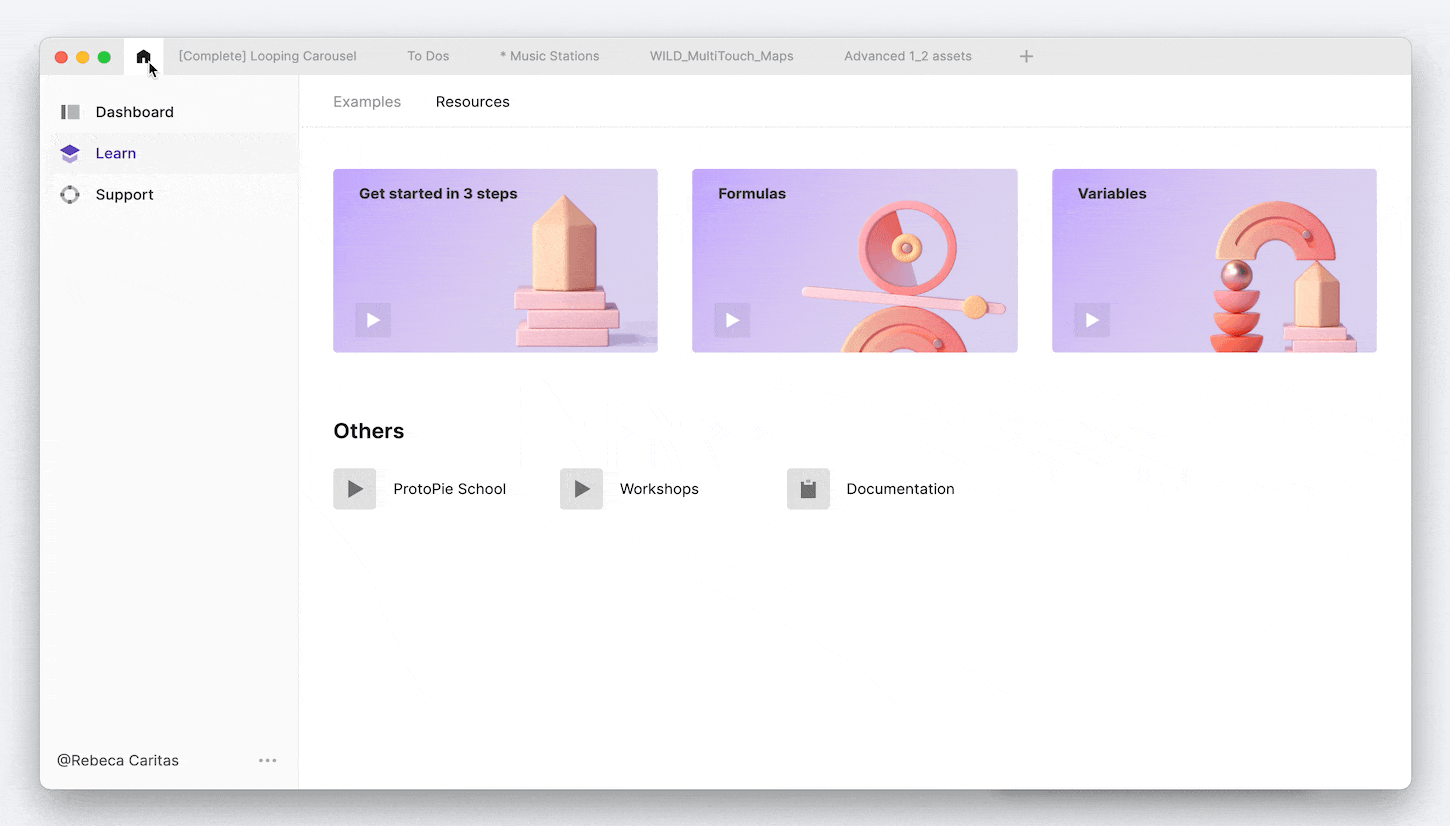.gif)
Keep your prototypes at hand with tabs
No more separate windows for your prototypes. In ProtoPie 6.0, switch between your prototypes the same way you switch between tabs in a browser.
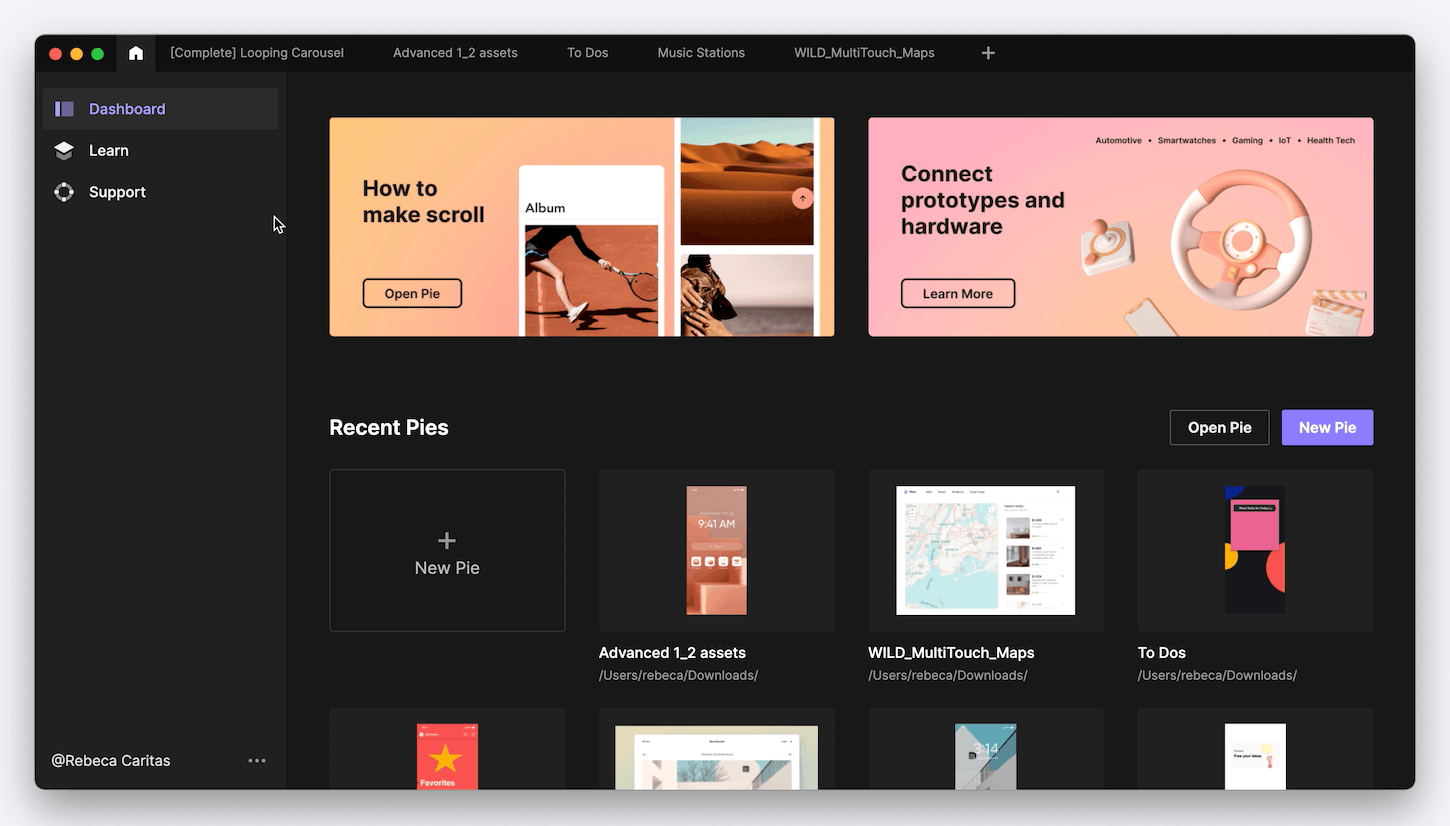
Polygon and star shapes
Save yourself the hassle with new built-in shapes. Besides rectangles and ovals, you can create polygons and stars in ProtoPie. Or import these shapes from Figma, Sketch, or Adobe XD, and use them for interactions.
- A polygon its default shape is always a triangle. Customize it by adding sides using the Count property.
- A star its default shape has 5 vertices. Add more vertices using the Count property and freely adjust its ratio (the distance between a star layer's inner points and its center).
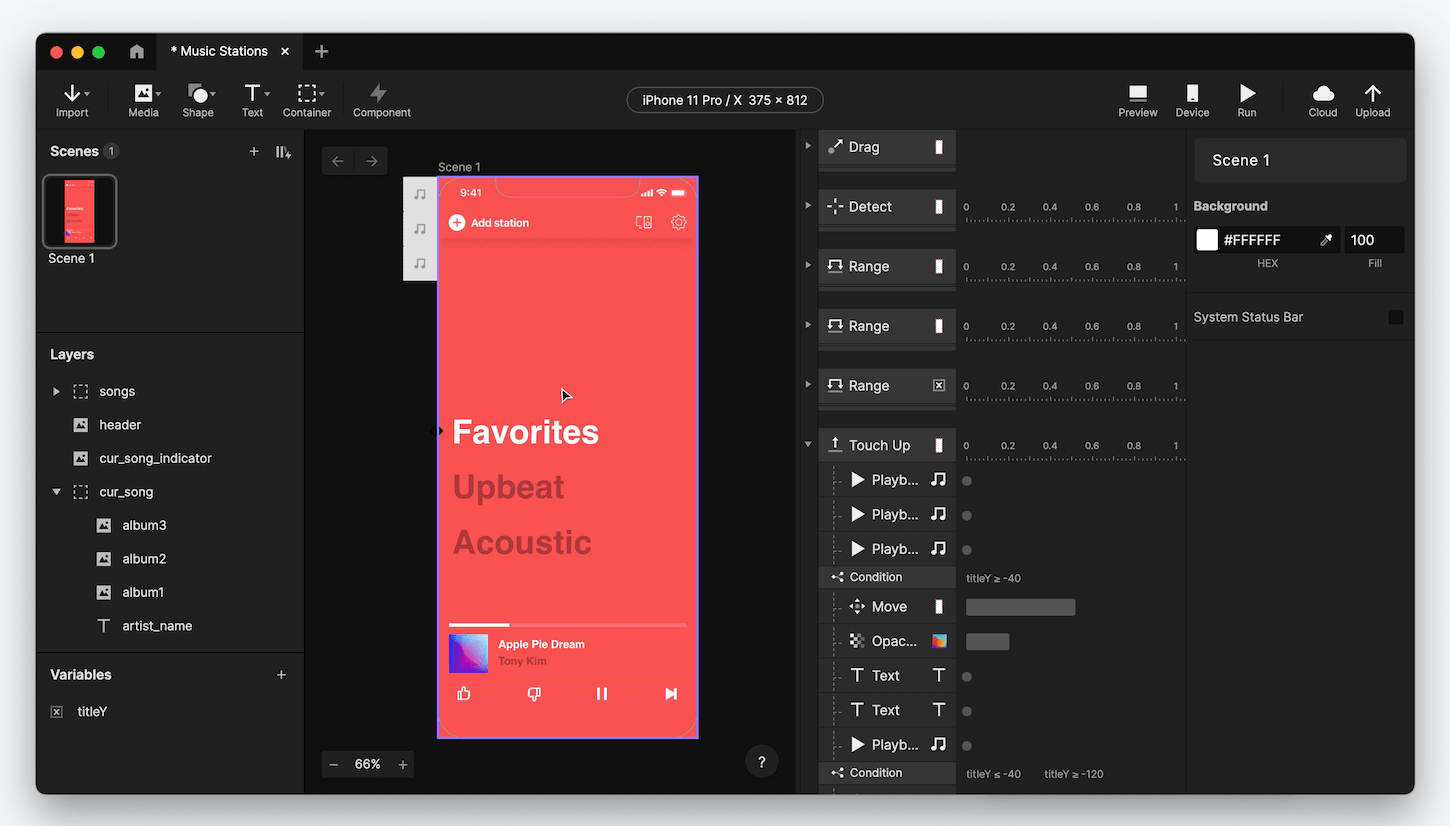
Learn more about layer properties.
Show the first frame of video & Lottie layers
Often use video or Lottie files in ProtoPie Studio? Thanks to auto-generated image thumbnails, you can now get a more realistic preview when using videos or Lottie animations in your scenes.
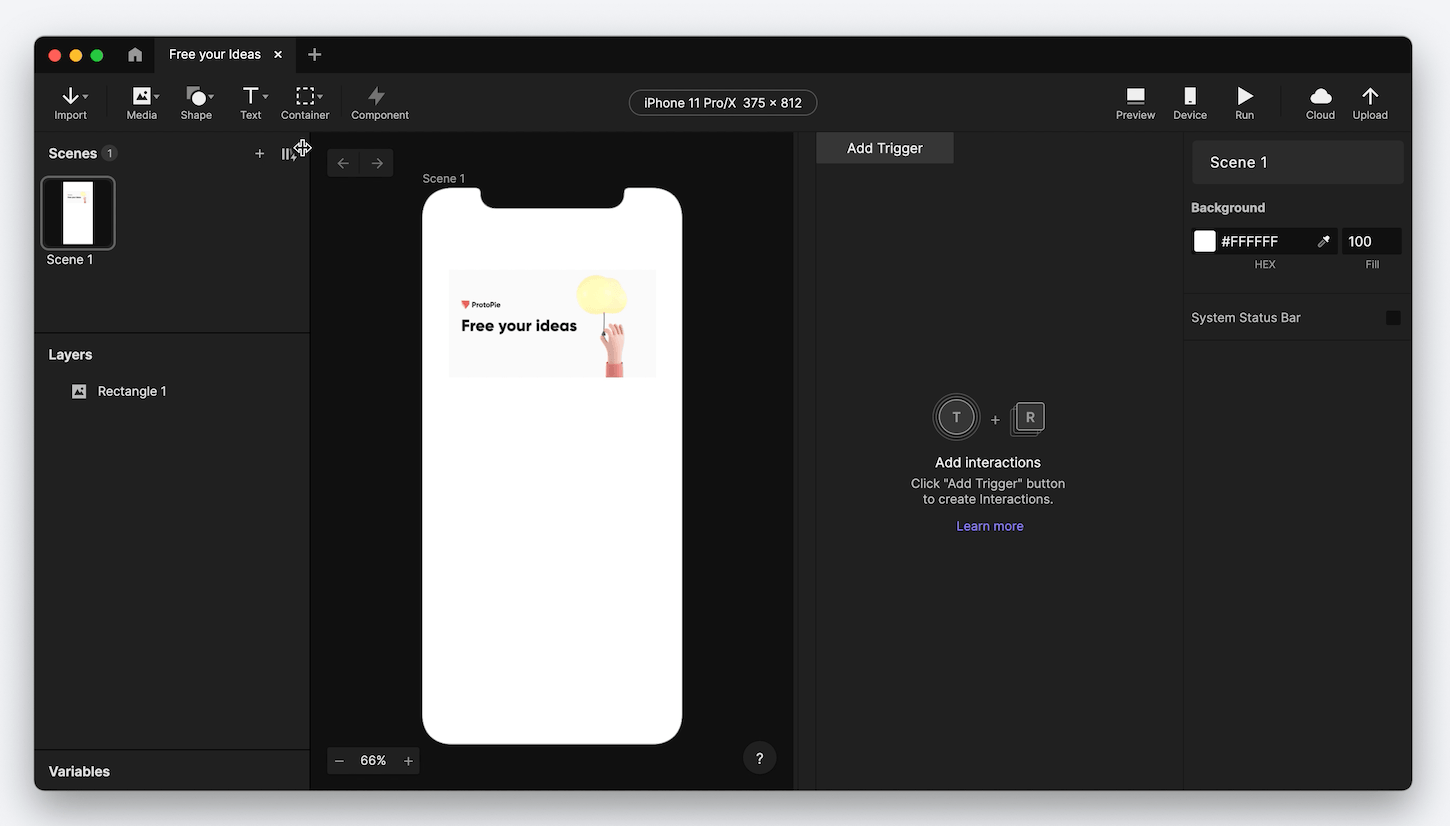
Learn more about media layers.
Adjust layer rotation and rectangle corner radius within the canvas
ProtoPie now allows you to adjust layer rotation and corner radius directly on the canvas. A real time-saver as you don't have to head to the property panel anymore.
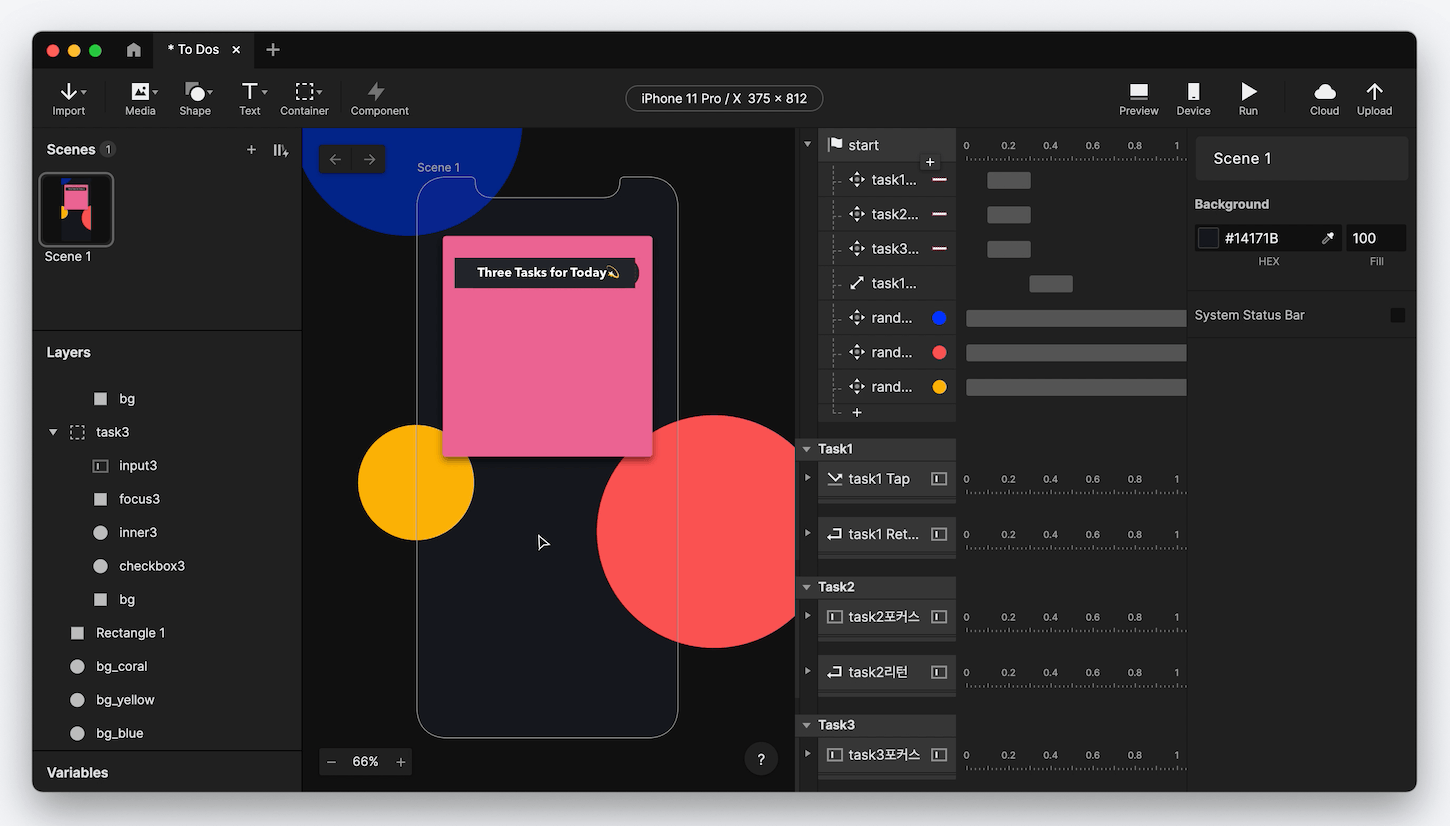
ProtoPie 6.0—Other features and improvements
- Help menu on canvas
- Improved layer handles