What’s New? Volume Control for Audio & Video Files
Freely adjust the volume of your video and audio files from within ProtoPie. Add background blur effects for Android.


ProtoPie 7.7 is now available for download! This new version introduces a feature that has been heavily upvoted by our community over the past few years: volume control for audio and video files.
Take your prototyping game to the next level by adjusting the volume of audio and video files in your prototypes. Mute, lower, or increase the volume as needed!
This volume control functionality is now available to all ProtoPie users, regardless of their plan.
Controlling the Volume of Audio and Video Files in ProtoPie 7.7
You can adjust the volume of audio or video files in two ways:
- through the media layer’s property panel
- through the Volume response
Let's take a closer look at what each option enables.
Using the Volume Property
A "volume" property has been added to the property panel of video and audio layers. This allows you to set a default volume for an audio or video file.
You can also set it to play automatically, with or without a looping effect.
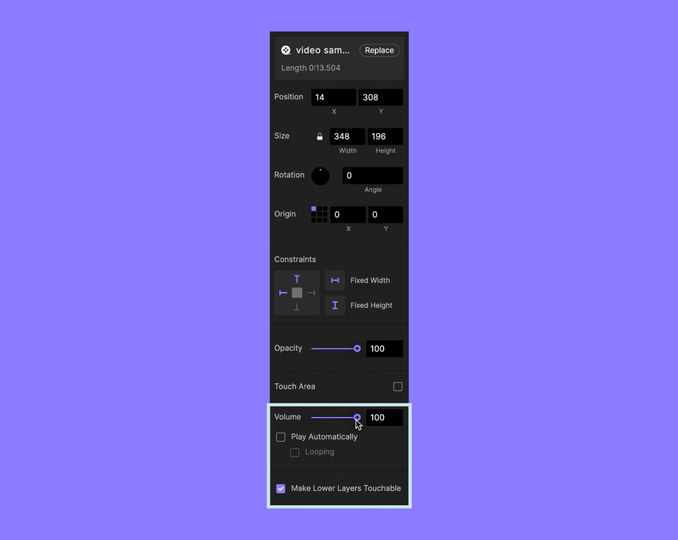
As it exists as a property, “volume” can be used within the Detect, Range and Chain conditional triggers.
It is also available within Conditions, allowing you to trigger actions based on the volume property of an audio or video file.

Using the Volume Response
ProtoPie 7.7 comes with a new response type: Volume.
Use the Volume response to adjust the volume of your video and audio layers based on one or multiple triggers.
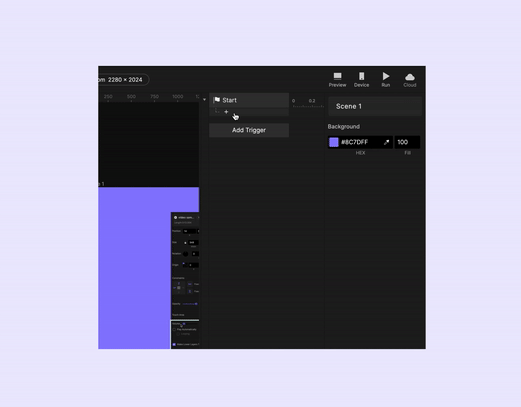
ProtoPie 7.7's volume control features unlock many creative possibilities in your prototypes. No matter what you create in ProtoPie, the new volume property and response will bring even more freedom and expressiveness to your projects! Get creative and use them to simulate a range of experiences, from common music player apps to in-car voice assistants or sophisticated volume control gestures!
Background Blur for Android
Background Blur was only available on iOS devices before ProtoPie 7.7. With this latest update, you can now add Background Blur layers to your prototypes in the Studio app, and test the effect in the Player app on both Android and iOS devices.
The following default effects are supported for Android:
- Dark
- Light
- Extra Light
Try them out to make your mobile prototypes even more realistic!
If you have any feedback or questions about ProtoPie 7.7 and its features, feel free to leave a message in our dedicated space in ProtoPioneers. We’d be happy to hear your thoughts on it!
Unleash your creative potential with ProtoPie
ProtoPie is a high-fidelity prototyping tool that integrates seamlessly with your designer workflow. Transform your interaction design ideas into high-fidelity prototypes for any digital product imaginable!
.jpg)

.jpg)